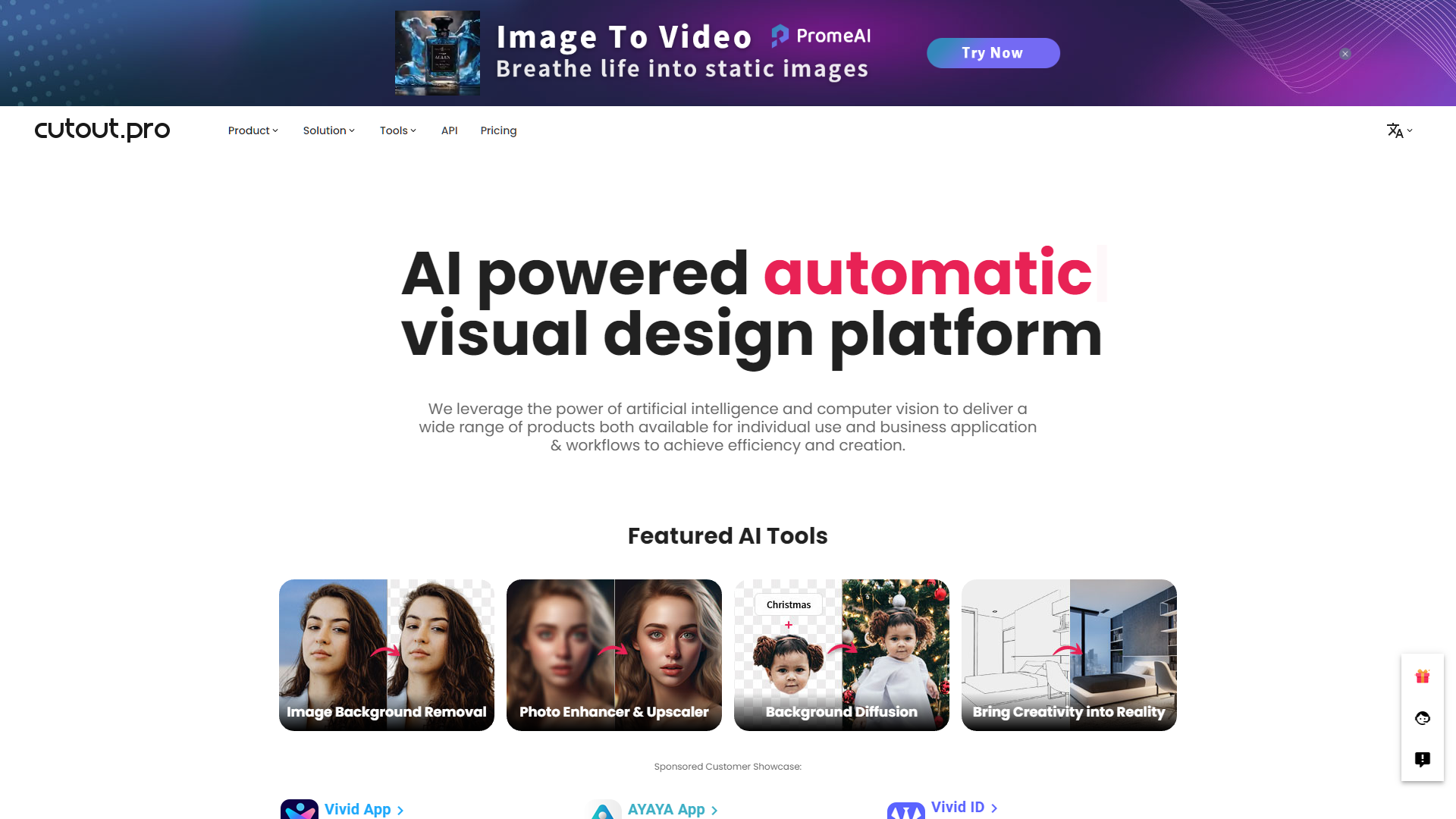Cutout.pro is here to make image editing a breeze—no need to be a design expert. This AI-powered tool helps you instantly remove backgrounds, touch up photos, and enhance your images for a polished, professional look. Whether you’re a content creator, e-commerce store owner, or marketer, Cutout.pro lets you create stunning visuals in minutes, not hours.
Need to get rid of a distracting background? Done. Want to add a fresh background to make your product photos pop? Easy. You can even upscale your images without losing quality or give your photos a fun twist with cartoon filters. Plus, with batch processing, you can work smarter, not harder. Cutout.pro is all about making your life easier, faster, and more creative.