InVideo AI is a robust online video creation platform designed to empower marketers, creators, and business owners to produce high-quality videos quickly and efficiently. Whether it's for social media posts, ads, or promotional content, InVideo AI simplifies the video creation process with its user-friendly interface and AI-powered features. The platform offers an extensive library of templates and tools, making it accessible for beginners and experts alike to customize videos without needing advanced editing skills.
Explore AI Tools with Whatmore
Invideo - Learn About Its Pros, Cons, Pricing, and Reviews

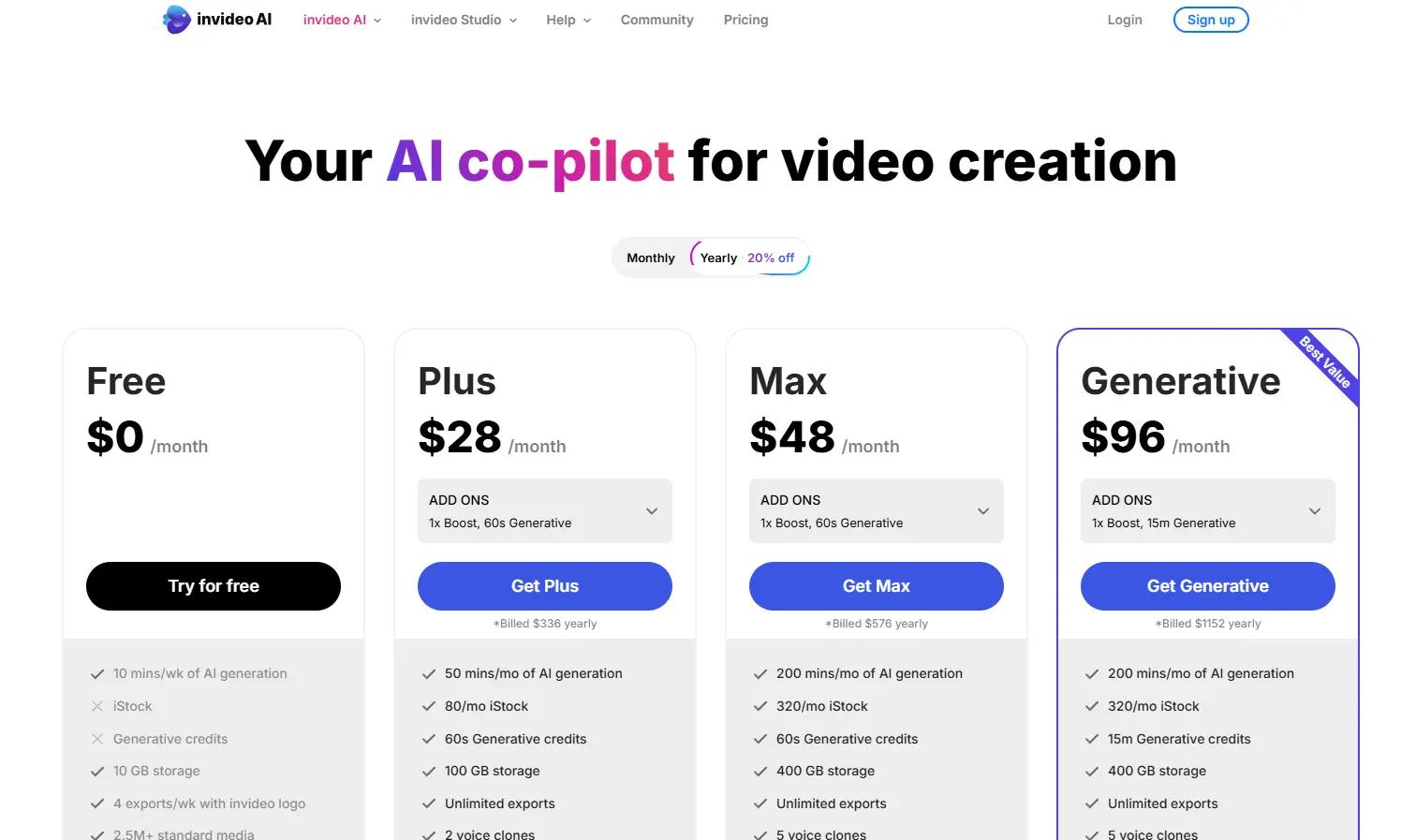
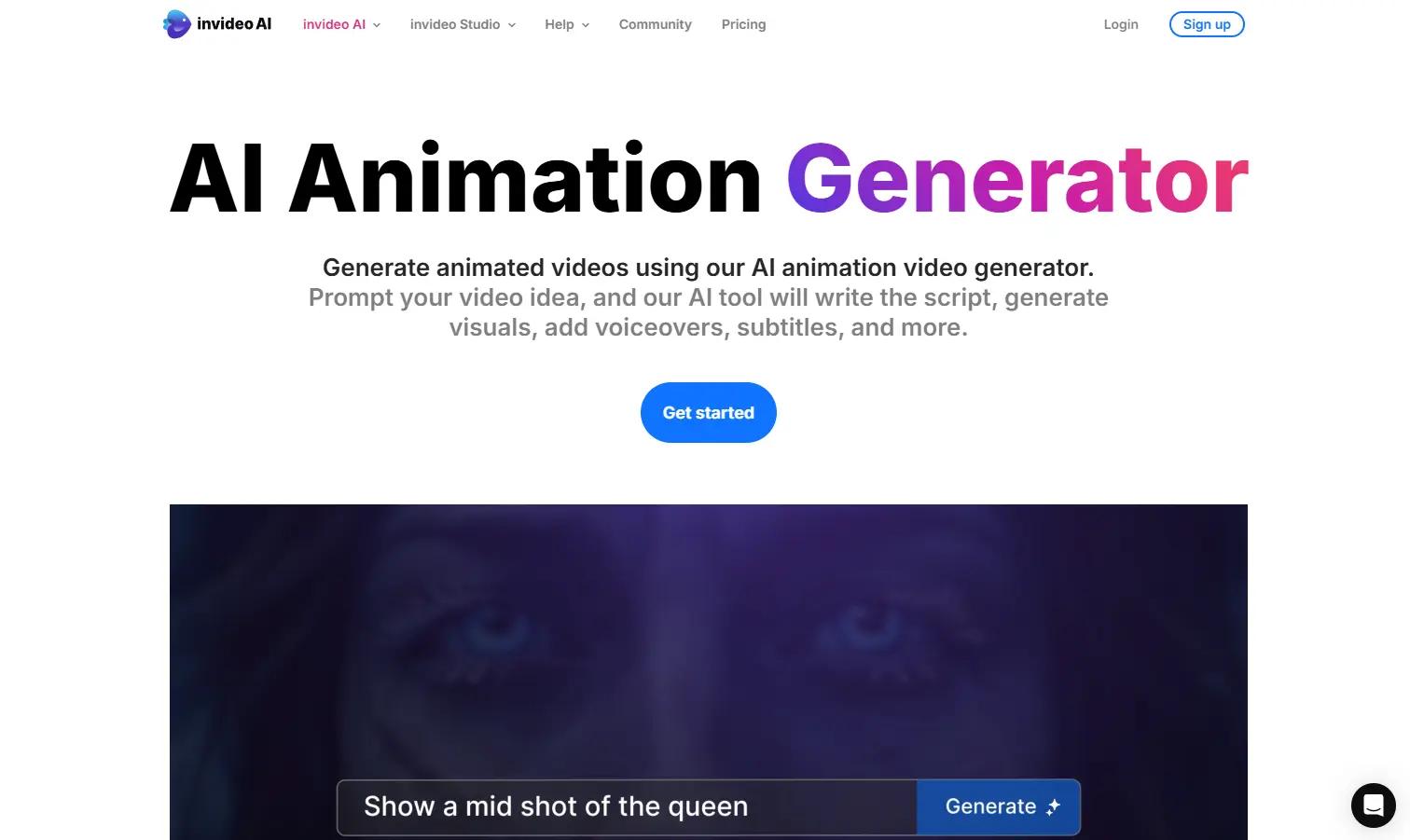
Generate marketing videos in a few clicks with Studio
Overview
Features
- Pre-made Templates: Access over 5,000 customizable templates tailored for ads, social media, and promotional videos.
- AI-Powered Editing: Utilize AI features like auto-cropping, text-to-speech, and auto-resizing to streamline the editing process.
- Rich Media Library: Enhance your videos with a wide range of stock footage, music, images, and effects.
- Easy Customization: Add text, transitions, voiceovers, and branding elements to personalize your videos.
- Multiple Export Formats: Export videos in different resolutions and formats, optimized for platforms like social media and websites.
- Collaboration Tools: Work with your team on video projects in real-time for seamless execution.
Strengths
- Quick Setup: Create videos effortlessly with templates and AI tools, making the process fast and hassle-free.
- Affordable Plans: Flexible pricing options cater to various budgets, including a free version.
- User-Friendly Interface: Designed to be intuitive for users without video editing experience.
- Scalable: Suitable for both single video projects and large-scale campaigns.
- Advanced Features: Access multi-layer editing, text animations, and professional-grade tools for high-quality results.
Drawbacks
- Limited Free Plan: Includes watermarks and lacks access to premium features.
- Rendering Time: Complex videos may take longer to export in high quality.
- Learning Curve for Advanced Tools: While easy for basic tasks, advanced features may require some time to master.
Guide
- Sign Up: Create an account on InVideo AI and choose from Free, Starter, or Pro plans.
- Select a Template: Browse through an extensive library of templates tailored for your specific needs.
- Customize Your Video: Use the intuitive editor to add branding elements, effects, text, and more.
- Preview and Edit: Review your video and make adjustments to ensure it meets your objectives.
- Export and Share: Download the finished video in your preferred format and share it across your marketing channels.
Pricing
- Free Plan: $0/month – Create unlimited videos with basic features and a watermark.
- Starter Plan: $39/month – Includes 100 credits/month for up to 20 videos, with access to premium features and no watermark.
- Pro Plan: $99/month – Offers 200 credits/month for up to 40 videos, access to all features, and priority support.
- Generative Plan: $120/month – Designed for businesses, includes advanced generative tools and additional resources.
Invideo AI Vs Whatmore
A Quick Comparison InVideo AI is a reliable tool for creating social media and promotional videos, offering a wide range of templates and AI tools. However, Whatmore Studio provides a more tailored solution for e-commerce brands with advanced features like AI voiceovers, captions, and virtual try-ons. Additionally, Whatmore Studio’s managed services plans offer expert support to help brands scale their video strategies efficiently. For businesses seeking scalable, AI-driven video solutions with personalized assistance, Whatmore Studio is the superior choice.
Conclusion InVideo AI is an excellent platform for creators looking to produce engaging video content with minimal effort. Its affordability and user-friendly interface make it ideal for individuals and small teams. However, for e-commerce brands seeking advanced features, hands-on support, and scalable video strategies, Whatmore Studio stands out as the preferred option.
Reviews
The most helpful feature in Invideo its made for you templates that certainly meet any need. Whether a beginner, a marketer, an educator or merely someone who wants to engage audiences, Invideo is your key to making videos easily. Its user friendly dashboard, its rich library in scenes and background sounds, its Ai tools that can highly suggest what you exactly need, its sharing options, and above all, its support that can help you achieve what you want in few clicks, all make Invideo stand from the crowd.
Read MoreI like the style of the Ai video creator. I just wish I could edit more in detail.
Read MoreExcellent user experience, every part of the process is carefully planned. Amazing resources (templates, stickers, text, effects. Etc. You can optimice this area of content marketing with little effort and just have to be creative.
Read More





