Steve AI is an AI-powered video creation platform designed to simplify the video production process for marketers, content creators, and businesses. With Steve AI, you can effortlessly transform text, images, or slides into professional-quality videos in minutes. The platform offers a user-friendly interface, customizable templates, and automation features, making it a practical choice for scaling video production without the hassle of traditional video editing. Whether for social media, ads, or internal presentations, Steve AI ensures fast and efficient video creation.
Explore AI Tools with Whatmore
Steve AI - Learn About Its Pros, Cons, Pricing, and Reviews

Key Features
G2 Rating
4.6
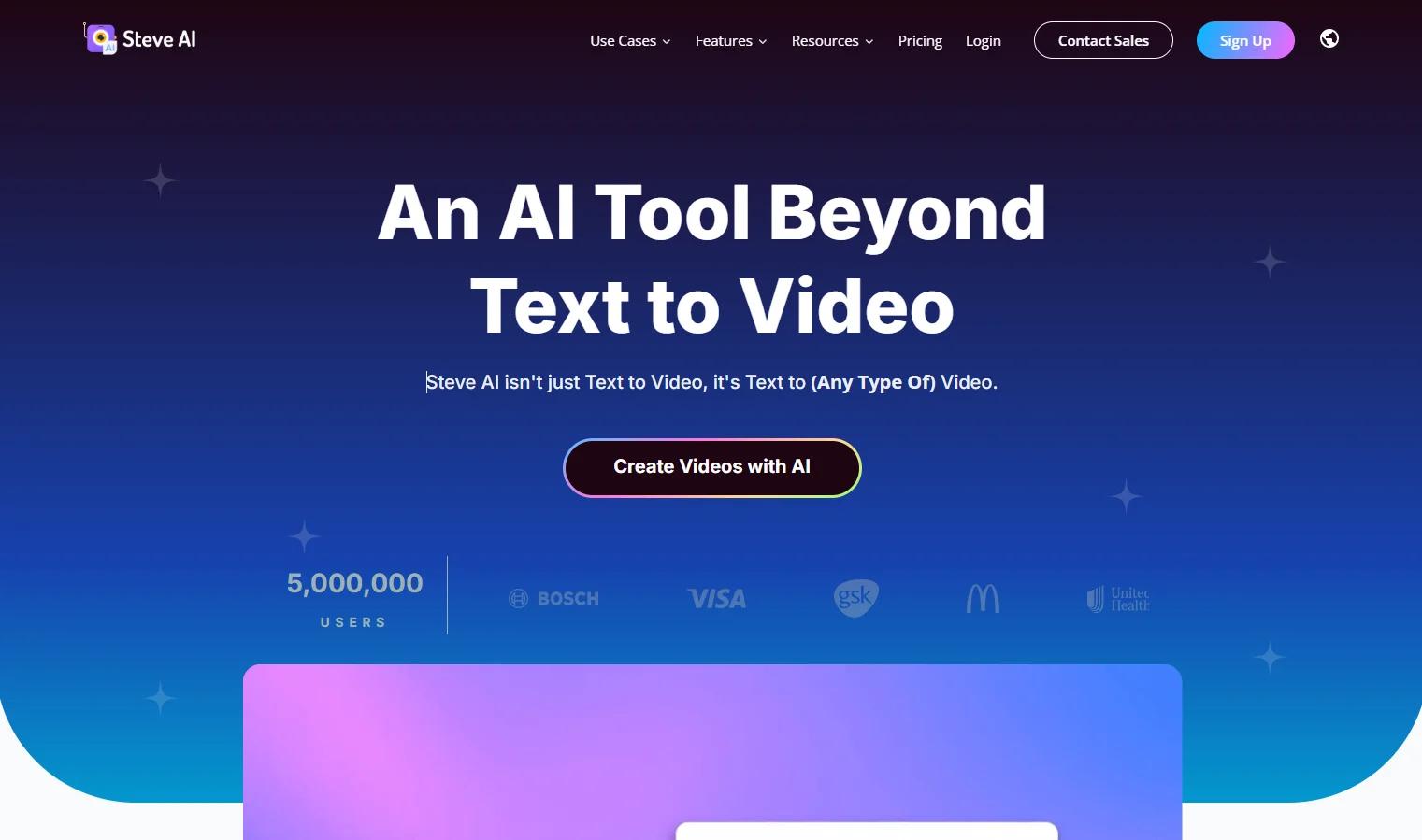
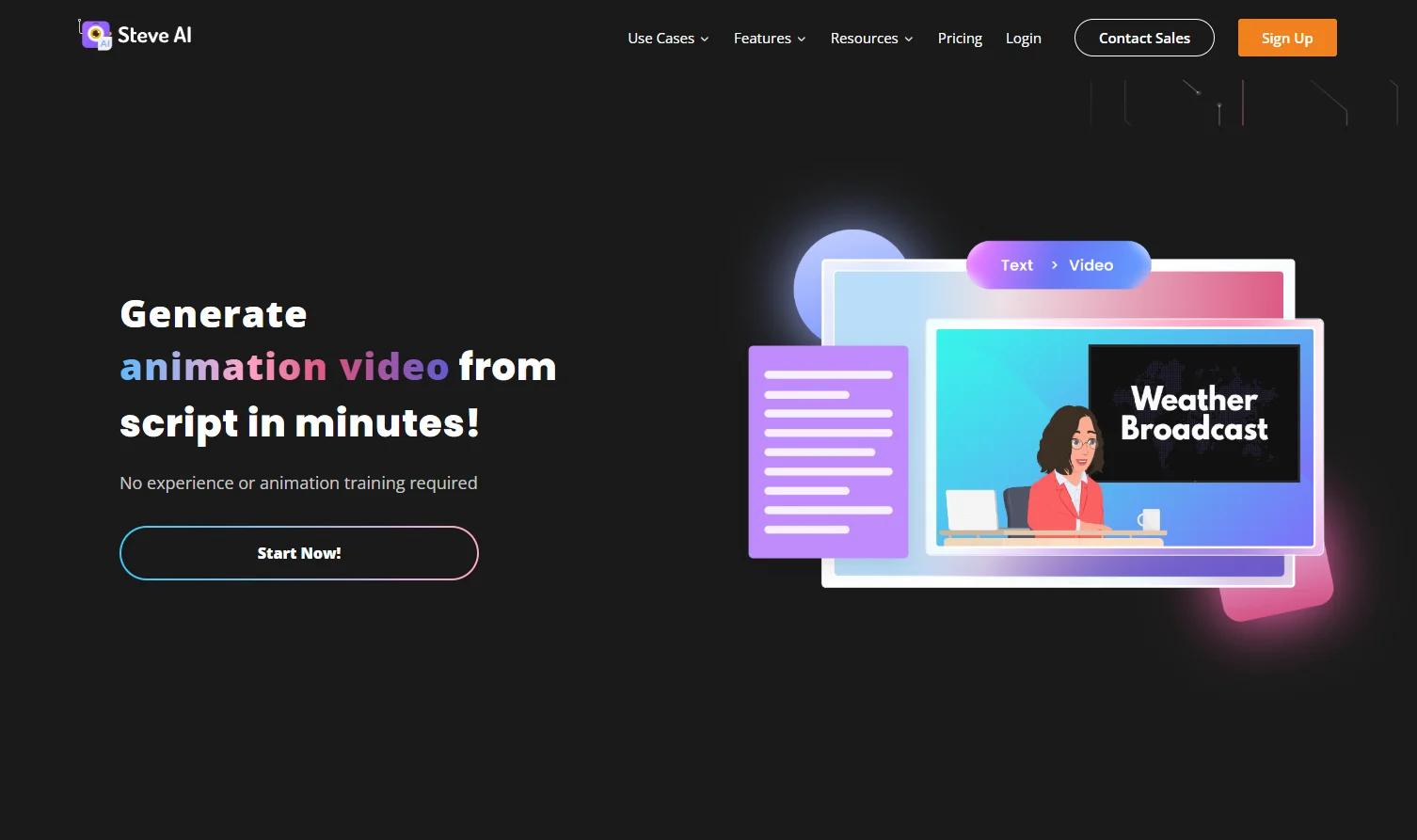
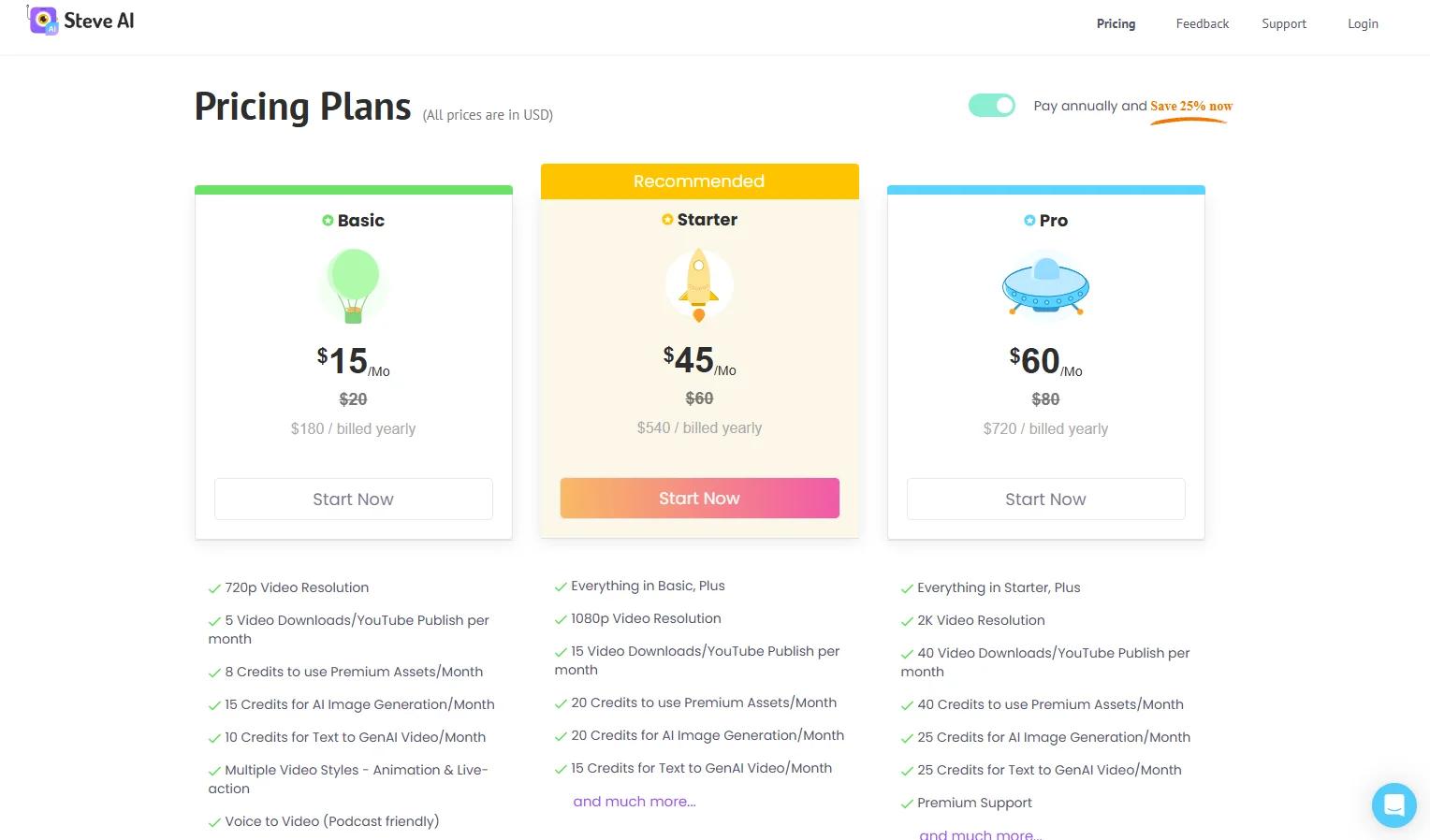
Generate marketing videos in a few clicks with Studio
Overview
Features
- AI-Powered Video Creation: Convert text, images, or presentations into engaging videos with just a few clicks.
- Customizable Templates: Access a variety of templates and personalize them with your brand’s logo, colors, and fonts.
- Multiple Aspect Ratios: Create videos optimized for social media platforms like Instagram, Facebook, and YouTube.
- Time-Saving Automation: Reduce manual effort by generating videos in minutes with AI-driven automation.
- High-Quality Exports: Download HD-quality videos to ensure professional output on all platforms.
- Team Collaboration: Collaborate with team members on video projects, ideal for businesses and marketing teams.
Strengths
- Ease of Use: Steve AI’s intuitive platform makes video creation accessible, even for beginners.
- Quick Turnaround: Save time with fast video generation and high-quality exports.
- Flexible Pricing Plans: Offers plans suitable for small startups and large enterprises.
- Scalable for Teams: Perfect for businesses needing video content across multiple campaigns and channels.
- Versatile Formats: Supports videos for social media, ads, presentations, and more.
Drawbacks
- Limited Features on Free Plan: Basic plan users may find customization options restricted.
- Desktop-Only Access: No mobile app is currently available, limiting on-the-go usability.
- Advanced Features in Pro Plans: Premium tools like team collaboration and advanced templates are only available in higher-tier plans.
Guide
- Sign Up: Create an account on Steve AI to start exploring its features.
- Choose Your Plan: Select a plan based on your video production needs, from Free to Pro.
- Create Your Video: Use text, images, or slides as the foundation for your video. You can also upload media from your device.
- Customize Templates: Edit templates to include your brand’s logo, colors, and other personal touches.
- Generate Video: Let Steve AI’s AI tools automatically create your video.
- Download and Share: Export your video in HD and share it across social media platforms, websites, or presentations.
Pricing
- Free Plan: $0/month – Includes basic features with limited video creation capabilities.
- Basic Plan: $15/month – Unlimited video creation with basic customization.
- Starter Plan: $45/month – Access to advanced templates and features for enhanced video creation.
- Pro Plan: $60/month – Includes all premium features like HD exports, unlimited projects, and collaboration tools.
Steve AI Vs Whatmore
A Quick Comparison Steve AI provides a straightforward solution for creating videos from text, images, and slides, making it suitable for businesses and content creators. However, Whatmore Studio offers a more robust solution tailored for e-commerce brands. With features like virtual try-ons, AI voiceovers, and customizable captions, Whatmore Studio specializes in creating high-quality videos designed to drive conversions. Additionally, Whatmore Studio’s managed services plans provide expert support, making it the superior choice for businesses seeking scalable and impactful video strategies.
Conclusion Steve AI is an excellent tool for those looking to create videos quickly and affordably, especially for social media, ads, and presentations. Its user-friendly interface and AI-powered features make it accessible for beginners and small teams. However, for e-commerce brands and businesses that require advanced features, expert support, and scalable video solutions, Whatmore Studio stands out as the preferred option.
Reviews
The ease of usage is simply commendable. With a few clicks you are off to creating some amazing explainer videos and the character set made available by the Steve.Ai team is outstanding.
Read MoreIt has many options to choose when generating your video from text, so my thought was a cartoon but when I saw the clay option took my video to a whole different level.
Read MoreThe features are numerous, with awesome integration and implementation, and very easy to use. What I like best about Steve AI is its very user-friendly interface and the availability of good tutorial videos to guide you on how to use the different features.
Read More




