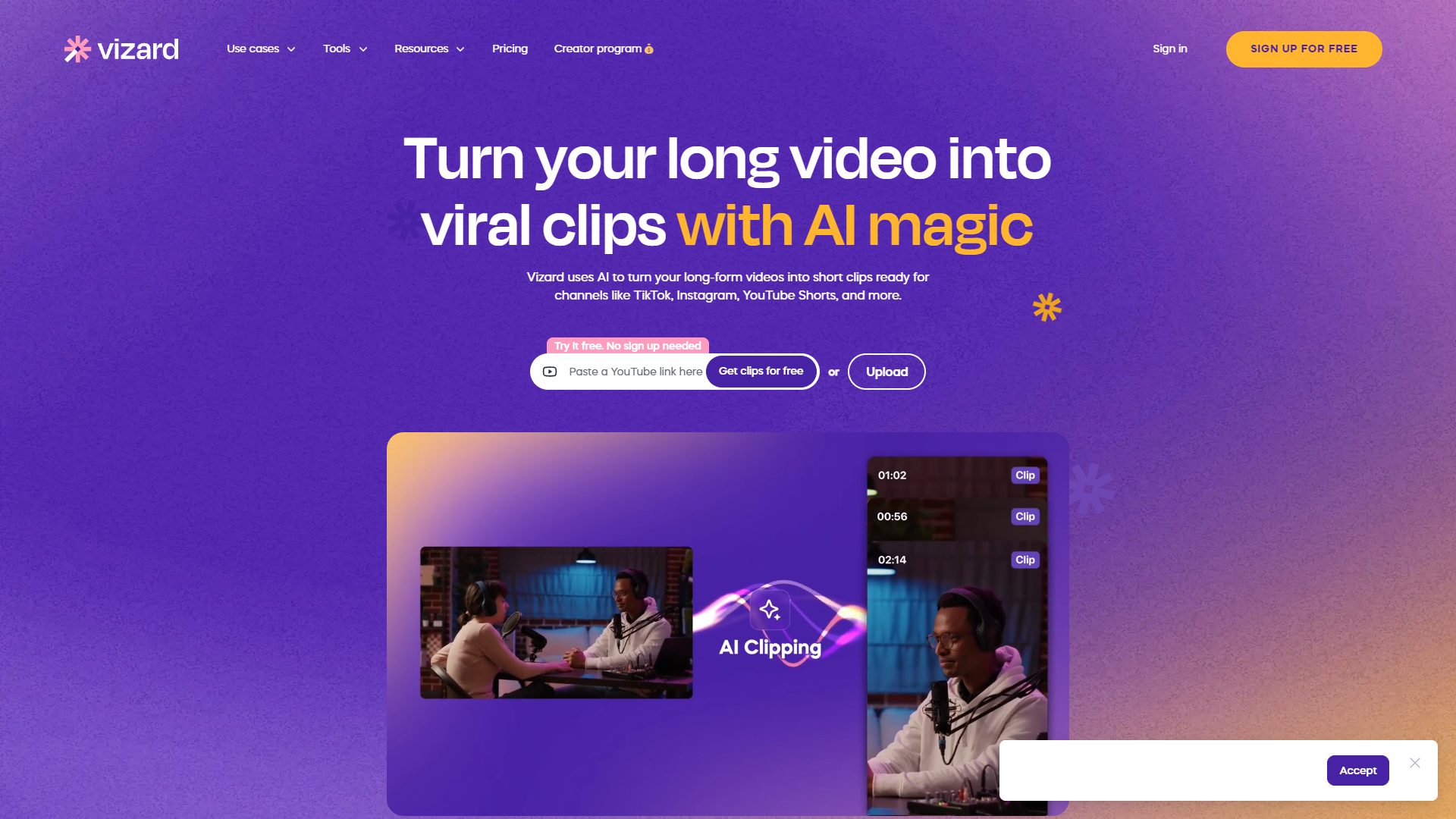Vizard is an AI-powered platform designed to streamline video creation for social media, enabling users to create engaging, high-quality videos in just minutes. Whether you want to turn text, images, or other media into dynamic video content, Vizard makes the process simple and efficient. The platform’s AI-driven tools automate much of the editing, while customizable video templates let you tailor the final product to your brand and style without needing expert editing skills.
Optimized for social media platforms, Vizard ensures your videos are formatted to perfection for each platform, enhancing their reach and impact. With real-time collaboration features and powerful analytics tools, Vizard helps marketers, influencers, and content creators not only create but also measure the success of their content across Instagram, Facebook, YouTube, and beyond.
While Vizard offers impressive capabilities, it requires an initial setup to connect media sources, and users must have a stable internet connection. Some advanced features may also be more limited than those offered by professional-grade video software.