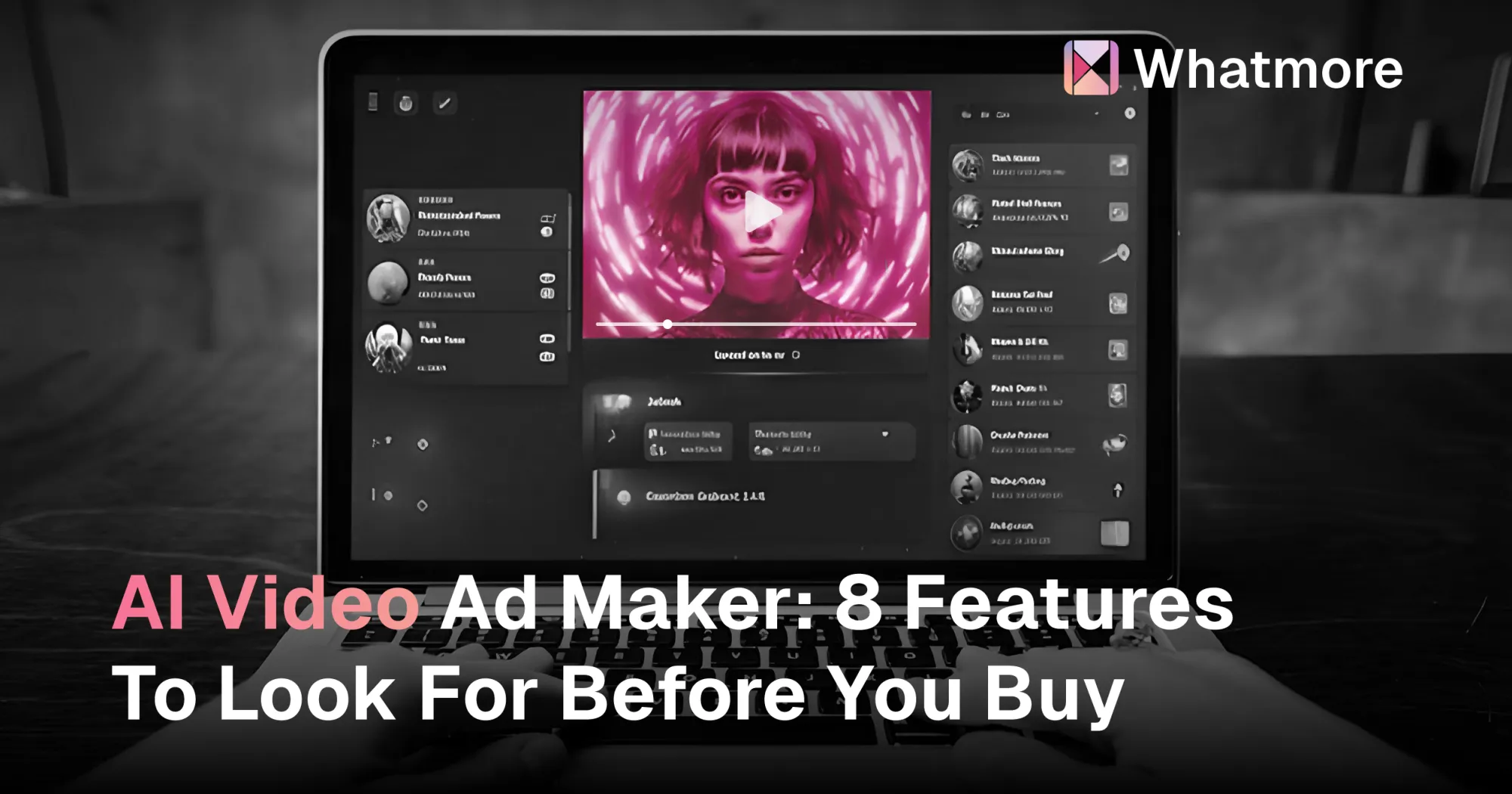96% of consumers watch a video before making a purchase decision.

However, video marketing can be complicated.
You have to spend time on complicated video editing softwares, hire editors, or outsource everything to a third-party agency. In most cases, you neither have the time nor the budget for it.
If you’re a marketer or a business owner with little experience in video production, this task becomes even more taunting.
That’s why choosing the right AI video ad maker is a huge decision.
Why AI Video Ad Makers?
AI video ad makers let you create authentic video ads that can drive engagements from different platforms and are super easy to use.
Plus, they allow you to produce video ads at scale, making it easier to A/B test them quickly, something that’s tough to do while creating videos manually.
In this article, we'll explore the essential features to consider when selecting a video ad maker.
8 AI Video Ad Maker Features For High-Converting Video Ads
1. AI Should Be Used Meaningfully
While AI is powerful, it has become a trend to add it to every product.
You should avoid video makers that just jump on the AI bandwagon.
These video makers promote AI but only offer basic features like auto-filters and flashy effects. They only add unnecessary elements to your video, which might not support your message.
We want to choose tools that use AI to automate or simplify complicated tasks and deliver quality results.
For example, some effective AI use cases may be:
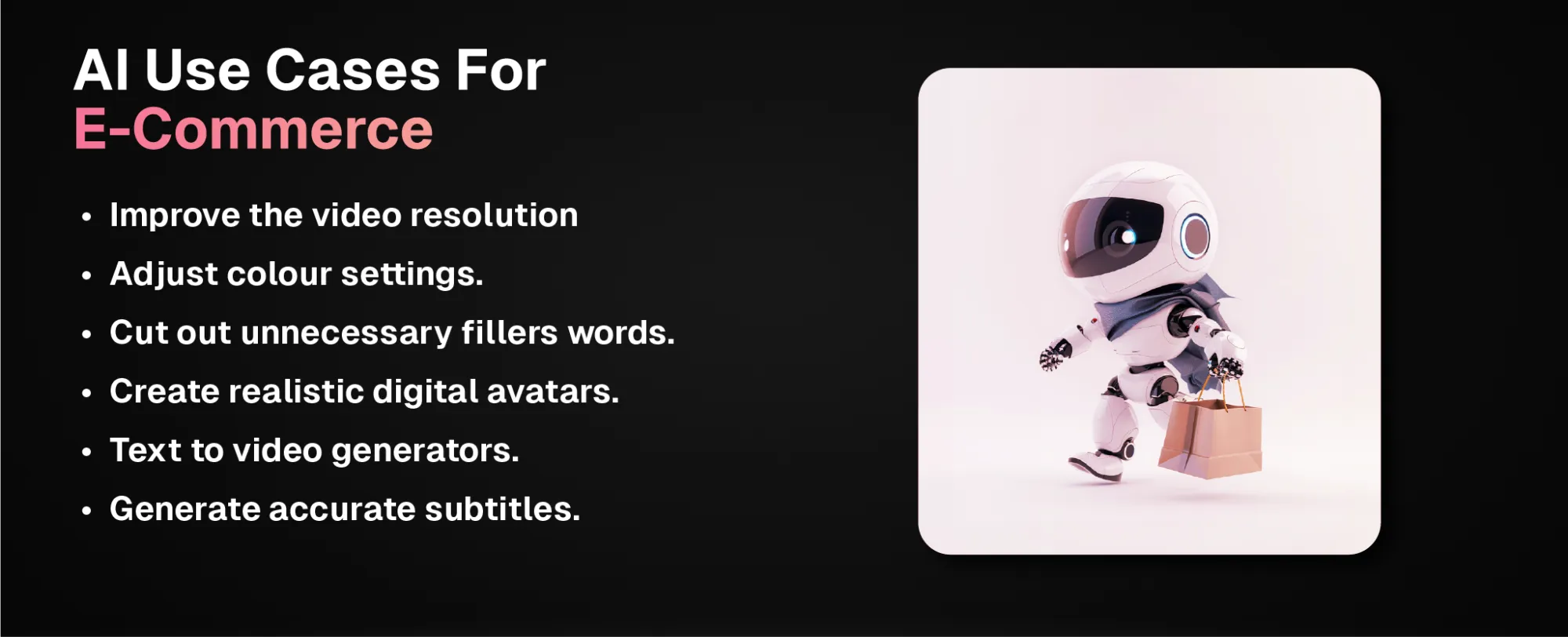
Multiple tools use generative AI that sometimes produces unexpected or random outputs. They might generate videos that don’t match your intended style or message.
For instance, if you’re creating a video for a new camera, the AI might suggest footage of photography gear and not the actual video camera.
That’s why, you must also choose tools that allow you to maintain control over the final product,
2. Is Free Or Affordable
If you don’t have a large marketing budget, find an AI video maker that’s free or offers a low-cost plan with advanced features available in the paid version.
The free version should allow you to create professional-looking videos without watermarks and let you export them in at least 1080p.
Plus, it’s ideal if you can sign up without providing credit card information. That way, you can test out the tool without any upfront cost.
3. Easy To Use
Is the video maker easy to use?
If you lack video editing knowledge, you need a tool that makes things simple for you.
Look for AI video makers with a simple UI, drag-and-drop functionality, and pre-designed templates.
This way, you won’t have to spend hours figuring out complicated controls. Instead, you can quickly edit and customize your videos, allowing you to focus on your content.
The simpler the tool, the faster and easier you’ll be able to produce high-quality content.
4. Create and Test Multiple Videos Quickly
Many businesses test several videos weekly to improve their campaigns.
This process, known as A/B testing, can take a lot of time — sometimes days or even a week.
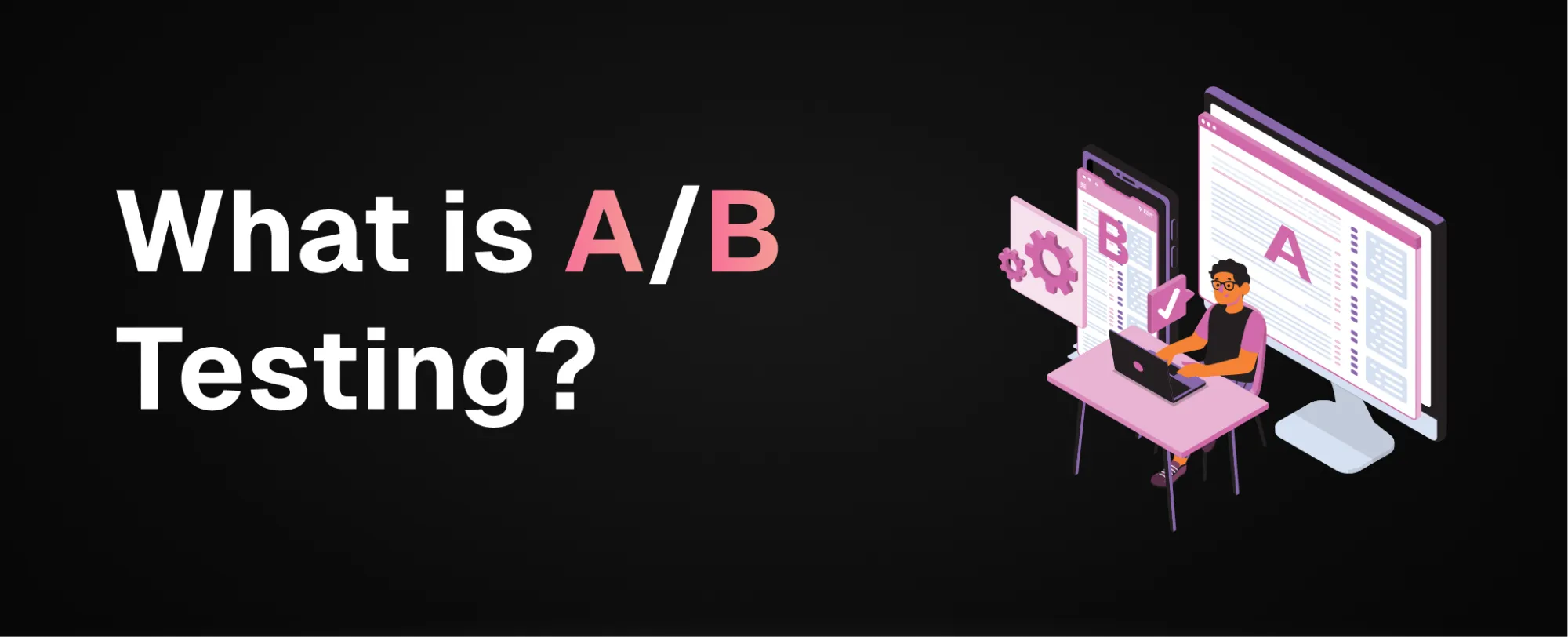
For example, imagine you’re testing two different holiday sale videos: one with cheerful music and another with a calm tone. Manually creating and editing each version can be slow.
With an AI video maker, you can speed up this process. AI video makers with features like batch processing and quick exports help with that. These features will help you create and test different video versions faster.
It also lets you focus more on analyzing your ads and coming up with creative ideas, rather than spending too much time making the videos.
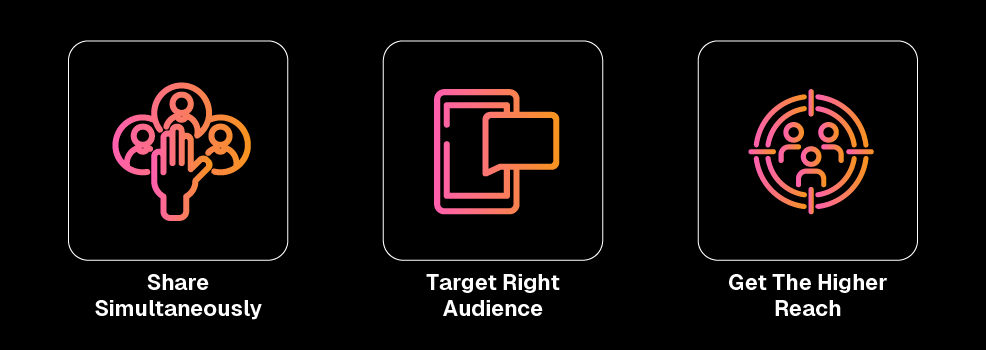
5. Lets You Repurpose Content To Platforms
42% of marketers say repurposing content leads to profitable returns.

It’s important to adapt your videos to different channels to reach a wider audience.
Adjusting content to different platforms might become complicated. For example, if you make a video for Instagram, you might need a different format for YouTube or Facebook.
Select AI video makers that help you format your videos for multiple platforms. Search for tools that offer:
- Automatic Resizing: Changes your video size to fit each platform.
- Templates: Provides ready-made designs for different social media formats.
- Format Conversion: Converts your video into the formats needed for each platform.
Using AI tools for this can save you time and help your videos perform well everywhere.
6. Includes High-Quality Stock Images & Footage
Good visuals are key to capturing attention.
Having access to high-quality stock images and videos can make your content look professional without spending money on a graphics team.
Using an AI tool with built-in stock resources ensures you always have great visuals.
7. Highly Customizable Templates
Customizable video templates can be adapted for various purposes.
Even if you're not a design expert, these templates make it simple to produce high-quality videos. This way, you don’t need to start from scratch.
For example, if you’re running a promotion for a new skincare product, you can use a customizable template designed specifically for beauty campaigns.
You can easily swap in your product images, add your promotional text, and adjust the colours that match your brand.
8. Lets You Add A Strong CTA
To drive conversions, you need a strong CTA in your videos.
With Whatmore AI, you can quickly add CTA’s that stand out and grab attention.
Additionally, Whatmore AI shows you how well your CTAs are performing. If the "Sign Up" button isn’t getting enough clicks, you can easily adjust its text or placement based on real-time data.
With these features, you can make videos that catch viewers’ eyes and get them to act.
Here are some free AI video ad makers recommended by us to improve your video ad campaigns.
If you’re ready to take your video marketing to the next level, also consider the AI Video Maker tool provided by Whatmore AI.
It’s designed to help you create high-quality, engaging video ads with AI.
Start today for free and see the difference for yourself!