This is a traditional video shopping journey- we watch videos that display products attractively. This makes us want to buy them. We find the link to the products either in the description or the comments. We click on the link, go to the website, add the product to the cart, and make the purchase. This is the best-case scenario. Sometimes a brand or creator shows numerous products in one video which leads to a long and tedious treasure hunt. And sometimes, despite our best attempts, we are unable to find the product we saw in a video. If you’re an e-commerce brand, this is bad news. You’ve just lost a sale. The question is- how can you prevent this from happening? The answer- shoppable videos.
What are Shoppable Videos?
Shoppable videos are a form of content that allows viewers to buy the products featured in the video from within the video itself. As the video plays, clickable buttons such as ‘Add to Cart’ and ‘Buy Now’ appear, making it possible for viewers to add the products featured in the video to their cart without leaving the video.
This is what they look like.
Shoppable videos are one of the most exciting recent innovations in the e-commerce industry. The online shopping journey- from product discovery to purchase is often complex and filled with a lot of steps. Shoppable videos make the shopping experience more immersive and efficient. Shoppers can quickly find and buy what they’re looking for, increasing sales for e-commerce brands. According to Shopify’s 2023 Commerce Trends Report, “shoppable videos significantly “lower barriers to conversion, with some companies reporting conversion rates near 30%”.

You can create many types of shoppable videos like product demos, collection montages, and user-generated reviews. They can also differentiate your e-commerce brand from your competitors (who are using the same old, unengaging videos to market their brand.)
Shoppable Review Videos- a conversion powerhouse
Customer reviews can make or break a company. They’ve always been a critical factor in influencing purchase decisions. Reviews are solid evidence that your product is popular, tried and tested, and useful for other customers. According to the 2022 Edelman Report, ‘trust’ in a company is the top driver of business. This is hardly surprising. We buy from the brands we trust. And nothing induces trust like video reviews or testimonials. Case in point.
- 2 out of 3 people say they are more likely to buy a product after watching a review video about how it helped another person like them
- 79% of people watch video reviews to know more about a product or a company
Reviews, where your customers are talking about how helpful your product is, are the best way to drive curiosity and sales for your Shopify store. Combined with shoppable videos, they are a powerhouse for conversion.
How to create shoppable review videos for your Shopify store
Creating shoppable review videos is much easier than it sounds. You only need two things-
- Review videos
- A tool to add shoppable elements
Tools like Whatmore can do both. Whatmore Studio can help you create review videos in under a minute. Then you can use the Whatmore plugin to embed links on your videos. Since Whatmore comes with a powerful analytics engine, you can track performance and gain insights from our dynamic dashboard. Here’s a step-by-step breakdown of the process.

Step 1- Create review videos with Whatmore Studio
Creating review videos takes less than a minute with Whatmore Studio. If you want to make a video from scratch, you need to write a script, record clips, and then edit the video. You’ll also have to add background music and quick transitions to capture and keep the audience's attention. Even with a professional team, this process can take days or weeks.
Alternatively, you can use AI video tools like Whatmore Studio to do this faster. Whatmore Studio can transform your Amazon and Shopify product listings into engaging review videos. The AI fetches all required information from the product page and combines it with product images and clips to produce an engaging review video. It also generates product review voice-over videos that highlight key features and benefits of your products.
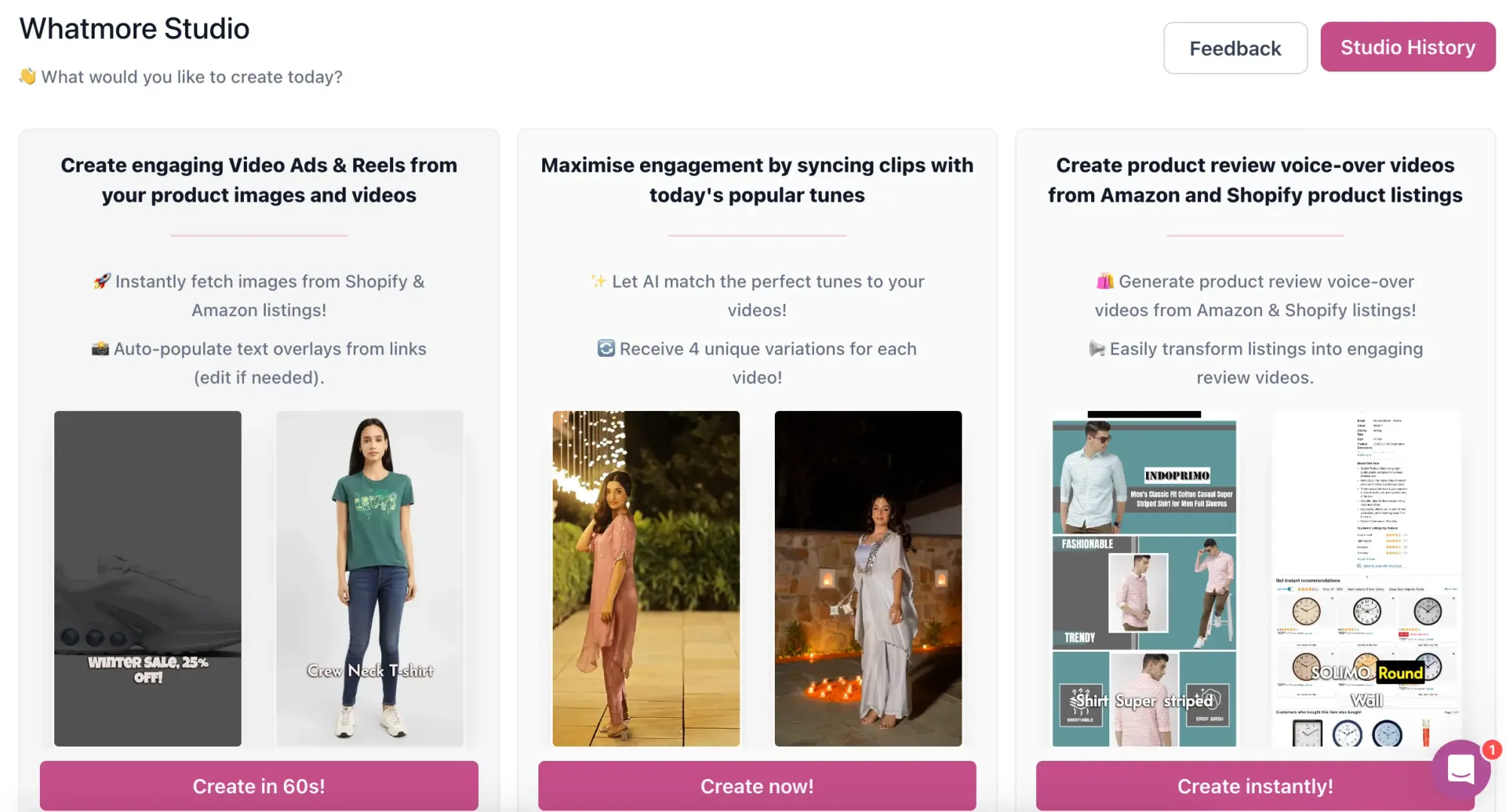
Step 2- Download and integrate the Whatmore plugin with your Shopify store
Once your review videos are ready, download the Whatmore plugin and integrate it with your Shopify store. It’s really that simple. Once you’ve installed the plugin, go to the dashboard and bulk upload/ import your videos. The shoppable review videos will match your brand’s unique style.
Step 3- Use shoppable review videos on your website, social media, and ads
You can create and share shoppable review videos on your website and social media platforms directly. You can also choose how you want to use the videos- as stories, reels, or posts (for social media). On your website, you can use them as stories, video banners, floating cards, or grids.
Step 4- Analyse and optimize
Once you’ve published your shoppable review videos, use Whatmore’s analytics to track metrics like engagement rate, conversion rate, total video sales, etc. This will help you understand customer behaviour and optimize future videos for maximum sales. And if you’re worried about showing a review video of an out-of-stock product, don’t be. Whatmore’s smart inventory feature automatically disables videos of out-of-stock products.
Boost Shopify sales with Shoppable review videos
Shoppable review videos not only improve the shopping experience for your customers but also boost sales. By combining the authenticity of customer reviews with the convenience of direct purchasing, these videos can massively improve conversion. With tools like Whatmore, creating them is easier than ever.
Do you want to increase revenue with shoppable videos? Get in touch!













