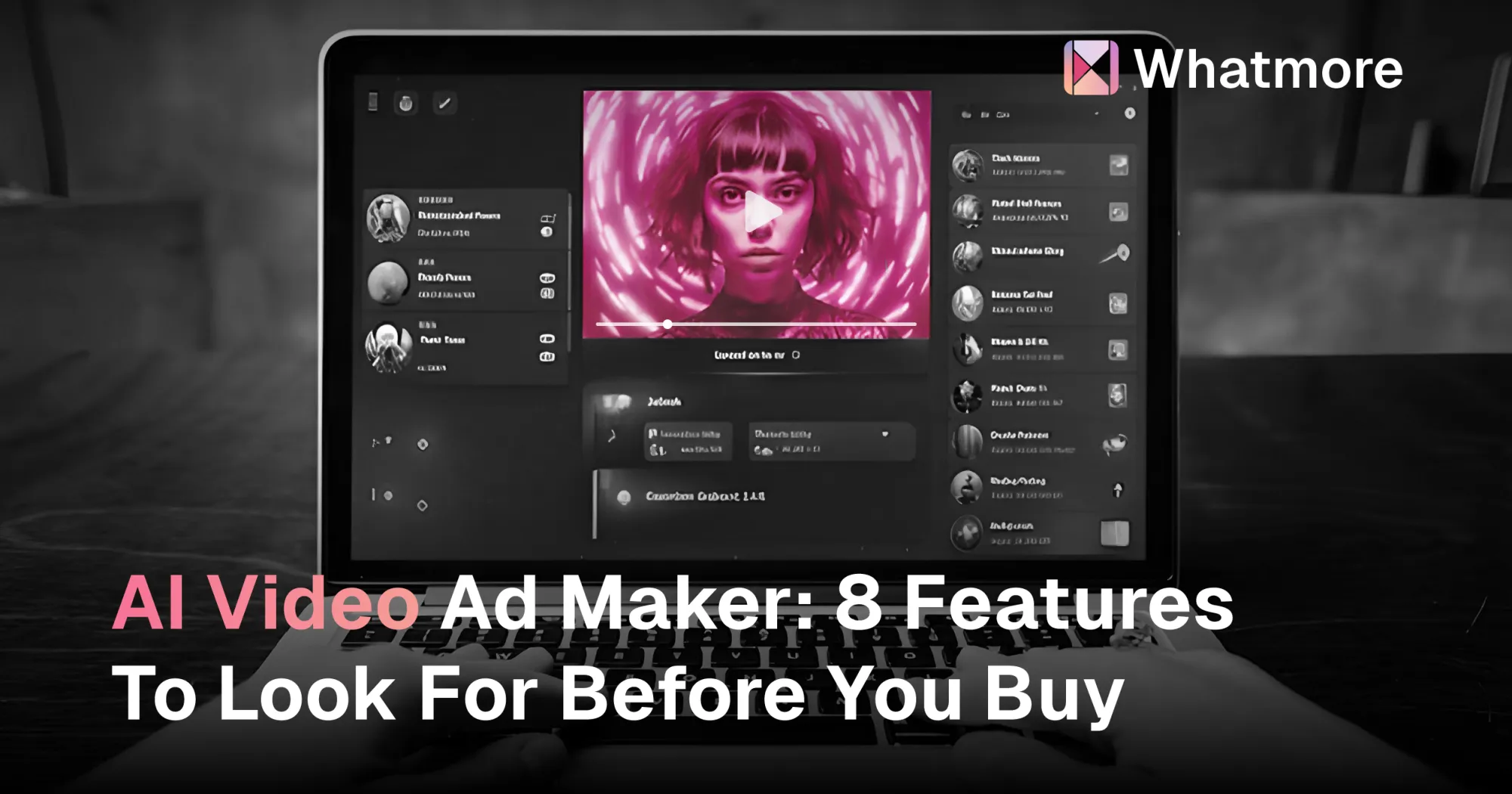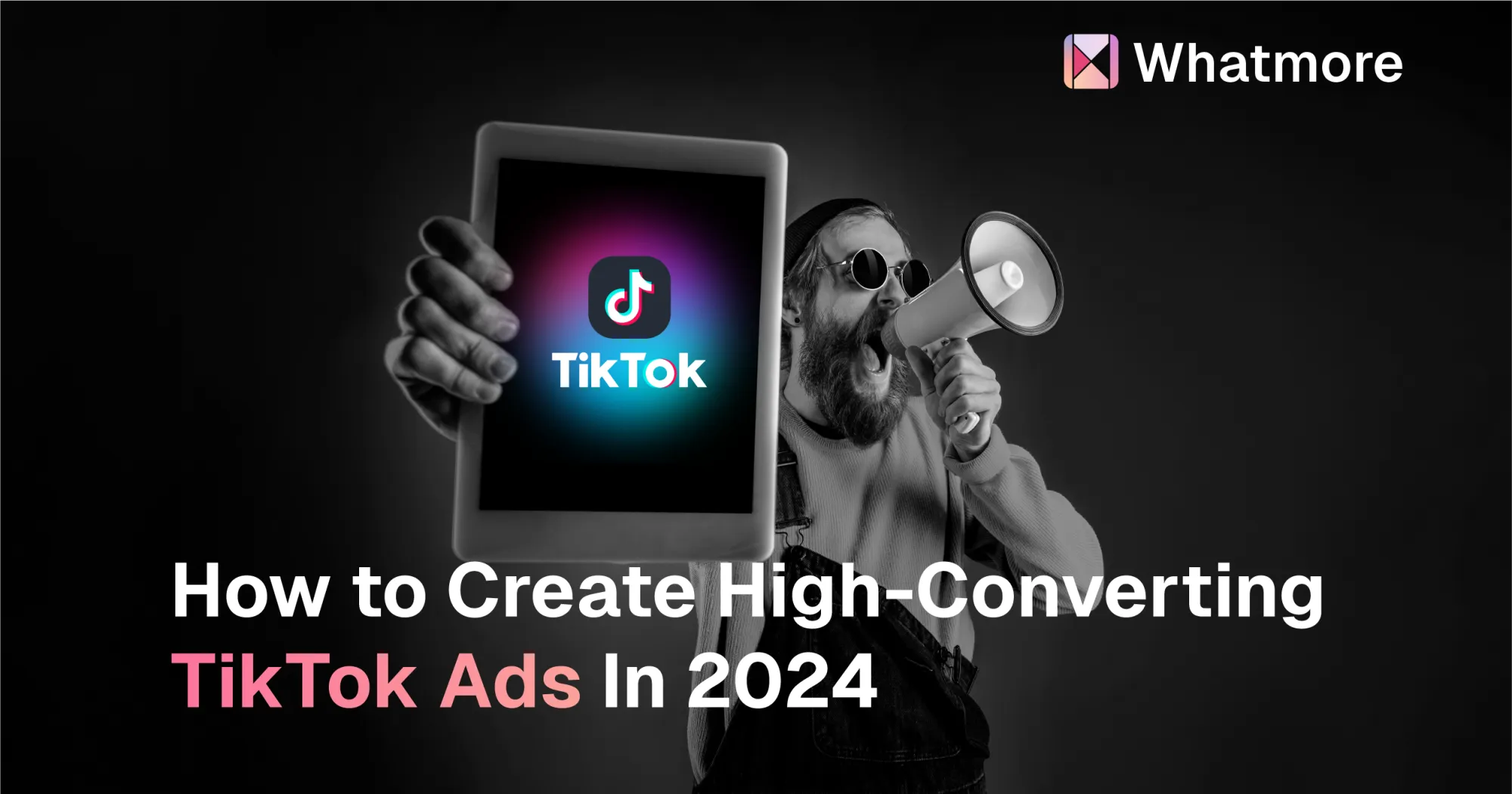AI won’t replace marketers, marketers who use AI will.
Creating video ads with AI is a fairly new concept. Making AI video ads that sell is a whole different game.
75% of video marketers use AI tools to create their videos.
But you shouldn't use AI just because it's trendy. You want to use AI to create high-converting video ads, even if you’re not a video expert.
AI should speed up your process and help you produce effective video ads.
We know AI is powerful, but when used lazily, it can produce low-quality results like poorly edited videos or generic, unengaging content.
To avoid this, we need to choose AI tools that truly improve your workflow and deliver polished, effective results.
How We Chose The AI Video Ad Makers
Most importantly, the tool should use AI meaningfully.
For example, it might help with video editing by fixing voiceovers, improving video quality, removing mistakes, adding captions, and generally making it easier to create great video ads without needing a lot of work or experience.
The tool should also satisfy most of the following requirements:
- Free or affordable.
- Lets you export videos in 4K or at least 1080p.
- No watermark.
- Video processing doesn’t put a heavy load on your system.
- Offers great video templates.
- Beginner friendly.
Also, none of these tools should ask for payment information before you sign up.
Based on these criteria, we’ve selected and ranked 7 tools that’ll help you create amazing video ads.
Top 7 Free AI Video Makers In 2024
7. Magisto, Now Vimeo (Web, iOS, Android)
Magisto is super handy for beginners. It automates the editing process and lets you create short, engaging videos, that are suitable for social media platforms.
Key Features:
- Lets you edit the transcript directly to remove unwanted words.
- Magisto’s AI stabilizes and color corrects your video ad footage.
- Ensures the key moments and expressions are highlighted.
- Adds music, filters, and effects based on the content's emotion and theme.
- The AI creates compelling narratives for your video ad.
Pros:
- Stock footage and extensive templates library.
- Can edit videos in your browser.
- Suitable for beginners.
Cons:
- Requires internet connection for editing.
- Can produce generic results if you don't modify it.
Best For: Beginners looking to create simple video ads quickly.
Price: Free with limited features. Paid plans start at $4.99/month.
6. Animoto (Web, iOS, Android)
Animoto is perfect if you want something quick. This is because of its wide range of templates and drag-and-drop interface which make video creation fast.
Key Benefits:
- AI automatically suggests music tracks that match the video's mood.
- Adjusts your footage to fit the chosen aspect ratio.
- Access to helpful video templates such as – production explainers, product promotion, testimonials, and more.
Pros:
- Wide range of related templates.
- Free version lets you export videos in 1080p.
- User-friendly interface and cross-platform support.
- Affordable paid versions.
Cons:
- Watermark on the free version.
- Limited advanced editing features.
- Exporting videos on mobile can be time-consuming.
Best for: Particularly useful for people who want to create promotional videos or social media content.
Price: Free with watermark. Paid plans start at $3/month
5. Synthesia (Web)
Synthesia is unique because it uses AI to create videos with digital avatars and multilingual voiceovers, which is great for marketing and educational content.
It’s also great if you don’t want to shoot the majority of videos yourself, hire influencers, or voice the video ad yourself.
The demo version will let you generate a video from a 200 character script. Then, the video will be sent to your email inbox.
Key Benefits:
- AI converts your text script into a video with a digital avatar.
- Create videos without needing to be on camera yourself.
- Easily produce content in different languages.
- AI ensures that the avatars' speech matches the voiceover perfectly.
Pros:
- Unique AI avatar feature.
- Supports multiple languages.
Cons:
- Limited video and script length in the free version.
- Can feel a bit robotic without proper adjustments.
- Strict content guidelines for your video scripts.
Best For:
- Creating educational or marketing videos with AI avatars.
- Someone not comfortable showing their face, doing voiceovers, or spending time filming ads.
Price: Free with limited features. Paid plans start at $18/month
4. Adobe Premiere Rush (Windows, macOS, iOS, Android)
Adobe Premiere Rush is more for advanced-level capabilities.
The editing software combines powerful editing tools with AI features and integrates easily with Adobe Creative Cloud.
Key Benefits:
- AI lowers the volume of background music when speech is detected.
- Improves both video and audio quality notably.
- Automatically adjust colours for a professional look.
- Lets you start your project on one device and continue on another.
Pros:
- Powerful features for both beginners and pros.
- Integration with Adobe Creative Cloud.
Cons:
- Higher learning curve.
- Costly subscriptions and high-end device setup.
- Longer video processing times.
- Requires you to download and set up Creative Cloud.
Best For: Users who need advanced editing tools with AI assistance.
Price: Free with limited features. Paid plans start at $9.99/month
3. Pictory.ai (Web)
Repurposing content into video makes your brand 65% more memorable.
Pictory.ai is awesome for content creators. It turns text into engaging videos, making it a great choice for repurposing articles and scripts.
Key Benefits:
- AI divides the script into scenes and matches them with relevant visuals.
- Quickly turn scripts into videos.
- Suggests stock images and clips that fit your script.
Pros:
- AI lets you convert text articles into videos.
- Videos are generated quickly.
Cons:
- 13-day free trial period.
- Limited control of premium features.
Best For: Content creators looking to repurpose articles into engaging videos.
Price: Free with limited features. Paid plans start at $19/month
2. Lumen5 (Web)
Lumen5 is great for marketers and bloggers.
Like Pictory.ai, it helps you convert text into dynamic video content using AI. However, the high-quality marketing templates and better AI features help rank it higher.
Key Benefits:
- Generate videos from blog posts and articles.
- Suggest multiple images and video clips to enhance your content.
- Automatically structures the video content based on the text.
- Suggests the best scenes and images to match your text.
Pros:
- Excellent for turning blog posts into videos.
- Simple and intuitive interface.
- Extensive templates library.
Cons:
- Customization is somewhat limited.
- More suited for informational videos.
- Higher processing times.
Best For: Marketers and bloggers with limited video knowledge, looking to repurpose content.
Price: Free with limited features. Paid plans also start at $19/month
1. InVideo (Web, iOS, Android)
InVideo tops the list with its extensive library of templates and AI-powered tools for voiceovers, text-to-video generations, and editing.
This makes it the best choice for professional and beginner-friendly video ad creation.
For example, the above video ad was generated entirely using InVideo’s text-to-video AI generation feature.
Key Benefits:
- Wide range of high-quality templates available for most ads.
- Lets you add professional-sounding narration to your videos.
- Helps you draft engaging video scripts based on your ad content.
- Suggests improvements and edits to enhance video quality.
Pros:
- AI text to video generation.
- Affordable pricing compared to the features provided.
- High-quality output.
- Suitable for both beginners and advanced users.
Cons:
- Occasional bugs in the editor.
- Professional features require a learning curve.
- Stock images only available with the paid plan.
- Brand and stock watermark.
Best For: People starting out with video ads as well as seasoned editors needing advanced AI features.
Price: Free with brand watermark and stock watermark. Paid plans start at $20/month.
These AI tools can genuinely enhance your video ad creation process with AI. With them, you can produce both high-quality and engaging content at a greater speed!