Video marketing can increase the conversion rate by 80% on e-commerce stores.
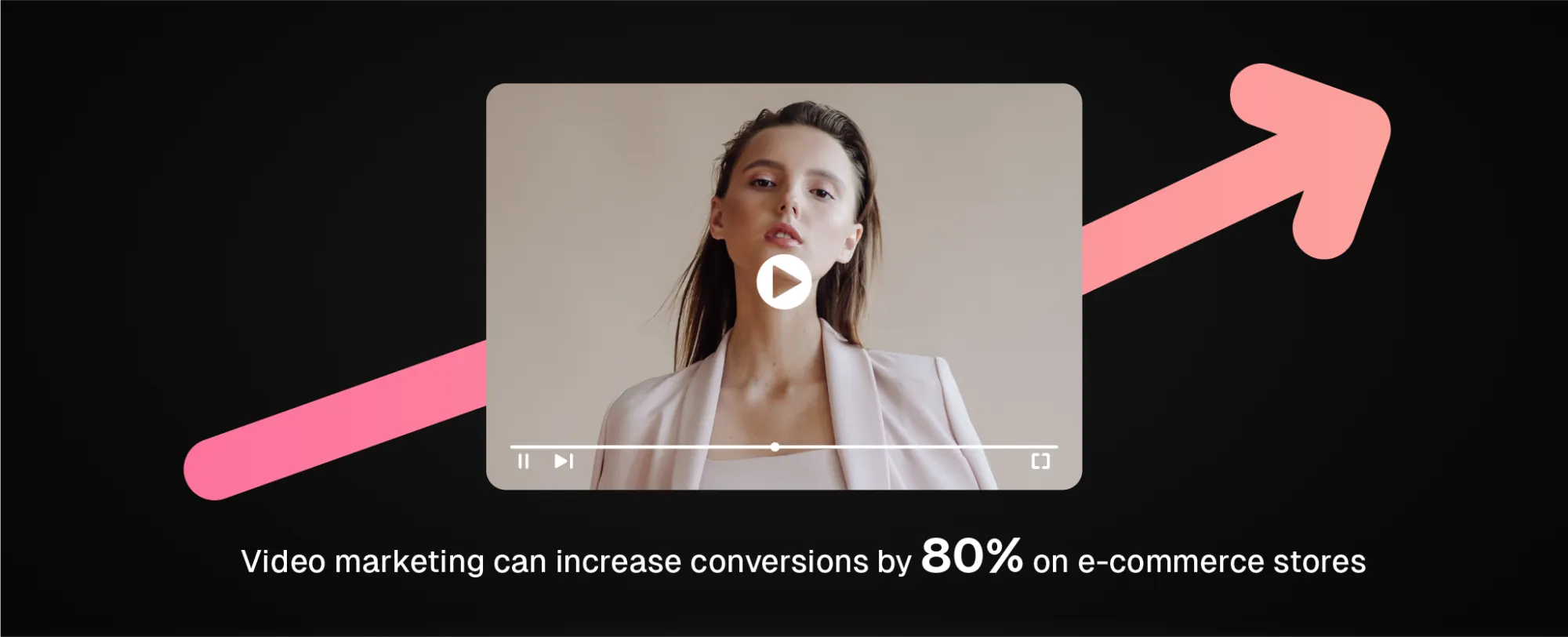
Take the viral dropshipping video ad from InMotion Shopping. The ad collected around 52 million views on Facebook and has over 1,500 likes and 90+ comments.
While we don’t know their exact conversion rate, it’s clear the video ad had a positive impact on their baby merchandise sales.
That was in 2018.
Since then, dropshipping stores everywhere have been investing heavily in video ads. In fact, the US video ad industry is expected to spend over $100 billion by 2027.
So, how can you create video ads that not only perform well but also convert?
With tools that make video creation fast, powerful, and budget-friendly.
What to Look For In Dropshipping Video Ad Tools?
Creating video ads for dropshipping can be challenging.
Your goal isn’t just to get views and likes but to drive sales for your Shopify store. And without a compelling video ad, it's very difficult to get there.
But here’s the good news:
You don't need to be a professional video editor or have a big marketing budget to create effective dropshipping video ads.
What you need is tools that are:
- Free or affordable
- Requires minimal learning curve
- Contains free templates
- Does not have high system requirements
- Doesn’t require credit card information
So, even if you’re not an expert, these free tools will help you create video ads that drive sales.
In this article, we’ll cover 6 such tools that’ll help you create viral dropshipping ads for your Shopify store.
Tools To Create Viral Dropshipping Video Ads
1. Canva, For Video Templates (Web Browser, iOS, Android)
Canva isn’t just for graphics. It’s great for creating videos too.
It’s perfect if you want one platform for both your video ads and thumbnails.
Canva’s biggest strength, however, is its collection of free and professionally designed video templates.
While they might not be suitable for every video ad, they’re easily customizable.
You can filter these templates by “Marketing” to find the best options for your ad campaigns:
Pros:
- Basic features are free, with premium options if needed.
- Easy drag-and-drop interface.
- Huge library of video and thumbnail templates.
- Works well in a desktop browser or on mobile devices.
- Lots of tutorials on YouTube.
Cons:
- Not as powerful for advanced video editing.
- Less control over video quality compared to dedicated editors.
2. CapCut, For Video Editing (iOS, Android, Web)
CapCut is a fantastic choice for a simple, free video editor that works on mobile and web browsers.
You can easily edit and export your dropshipping video ads using an easy user interface.
Pros:
- Free to use with no hidden costs.
- Easy to learn and simple interface.
- Offers a good selection of templates.
- Low system requirements. Runs consistently on most devices.
- Plenty of guides and tutorials online.
Cons:
- Limited advanced features.
- May lack some high-level customization options.
- Exporting large videos on mobile can be slow
3. Pixabay and Pexels, For Stock Images (Web)
Not all video editors are graphic designers or create their own images.
Most use sites like Pixabay and Pexels for trending free stock images and music.
Pixabay, for example, lets you search trending stock images related to your niche:
You can use these sites to add royalty-free media to your dropshipping video ads without paying anything.
Pros:
- Free to use.
- You don’t need to create an account.
- Easy to search and download what you need.
- Huge libraries of videos, images, and music.
- Works on any device with a browser.
Cons:
- Some images are marked as premium.
- The content can sometimes be generic compared to what a dedicated graphics team can create.
Overall, both are great for downloading free stock images, footage, and music.
Just watch out for any premium media items that might cost extra.
4. Kapwing, For Captions (Web)
Adding captions to your videos can greatly increase engagement.
Viewers will stay and watch the whole video if they can easily understand the content.
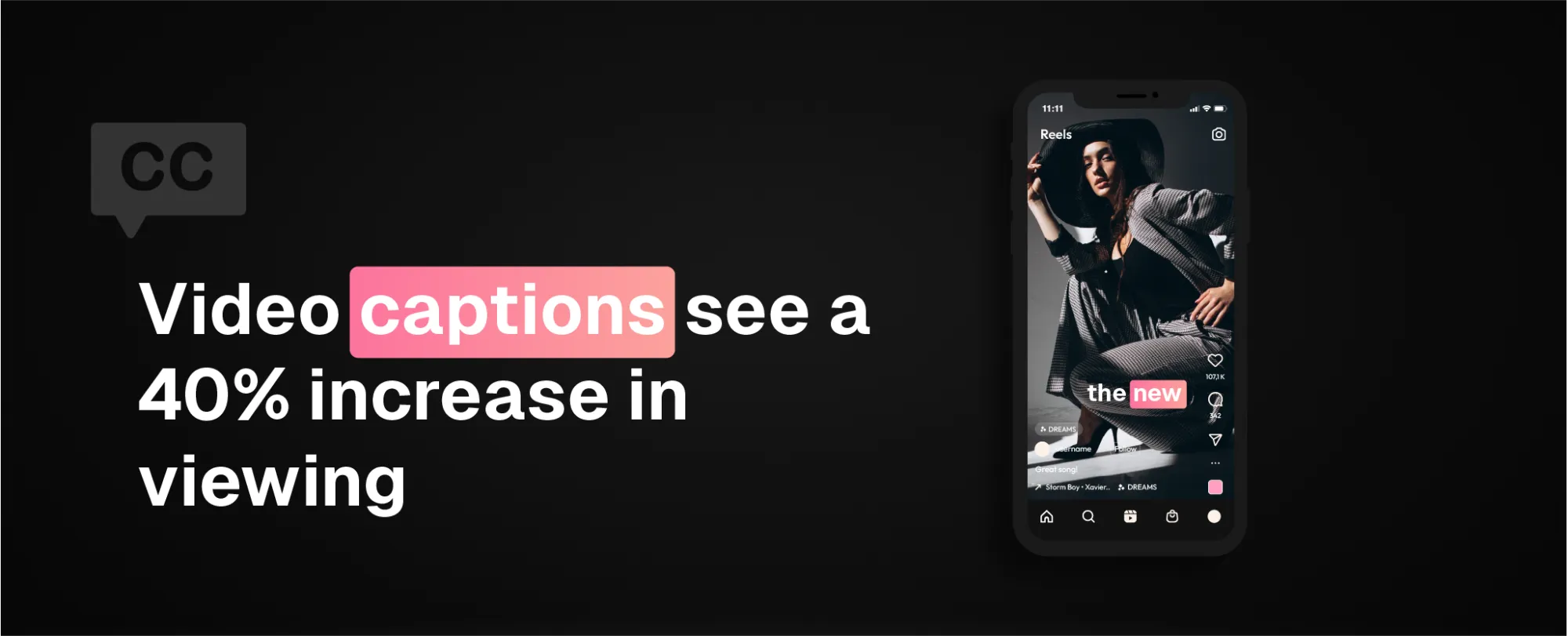
Also, many people watch videos on mute. Captions ensure they can still follow along.
Kapwing is a great web-based tool for this.
Pros:
- Free plan available.
- Simple tools for adding captions and subtitles.
- Offers various caption templates and fonts.
- Works on any computer device with a browser.
Cons:
- Free plan includes a Kapwing watermark.
- Features like 4k resolution and translation are only available with paid plans.
- The interface might take some time to get used to.
5. Celtx (Web, iOS, Android)
If you’re making videos to boost sales, having a good script and storyboard is super important.
For example, let’s say you’re selling a new kitchen gadget.
Instead of a video listing gadget features, you create a story where someone struggles with cooking. Then show how your gadget makes their life easier.
This makes your video more interesting and relatable.
Celtx is a user-friendly scriptwriting tool that you can use for this purpose.
It helps you sequence your script and storyboard each scene, which can make a big difference in how well your videos perform.
Pros:
- Free plan available.
- Works on any device with a browser or mobile app.
- Simple interface and minimal learning curve.
Cons:
- The free trial plan only lets you use Celtx for 7 days.
6. Google Analytics (Web)
Understanding how your dropshipping video ads are performing is critical.
Google Analytics lets you see how people interact with video ads on your site.
While it can’t directly track your dropshipping video ads on Facebook, it can provide valuable insights into it.
For example, when someone clicks on your Facebook dropshipping video ad and lands on your store, Google Analytics can track their journey on your site.
By understanding which video ads get the most views, you can make better decisions on adjusting content to drive more sales.
Pros:
- Completely free.
- Basic setup is straightforward.
- Web-based.
- Extensive official documentation and support.
Cons:
- None
7. Whatmore AI, For Adding Trending Audios (Web)
Using popular or trending audio helps your ads feel current and relevant, which can increase their shareability on social media.
Whatmore AI is a free tool that can be used to add trending and relevant music to your dropshipping video ads.
It is designed to make your video ads more engaging and up-to-date with the latest audio trends.
Pros:
- Free to use.
- Simple interface and minimal learning curve.
- Provides trending audio options to make your ads more engaging.
- Works on web browsers.
- Step-by-step instructions are available for easy use.
These tools can save you time and give you fresh ideas, but remember, they’re just tools.
Don’t get overwhelmed with too many options or edits.
Keep it simple, have fun, and see how these tools can help your dropshipping business grow!






