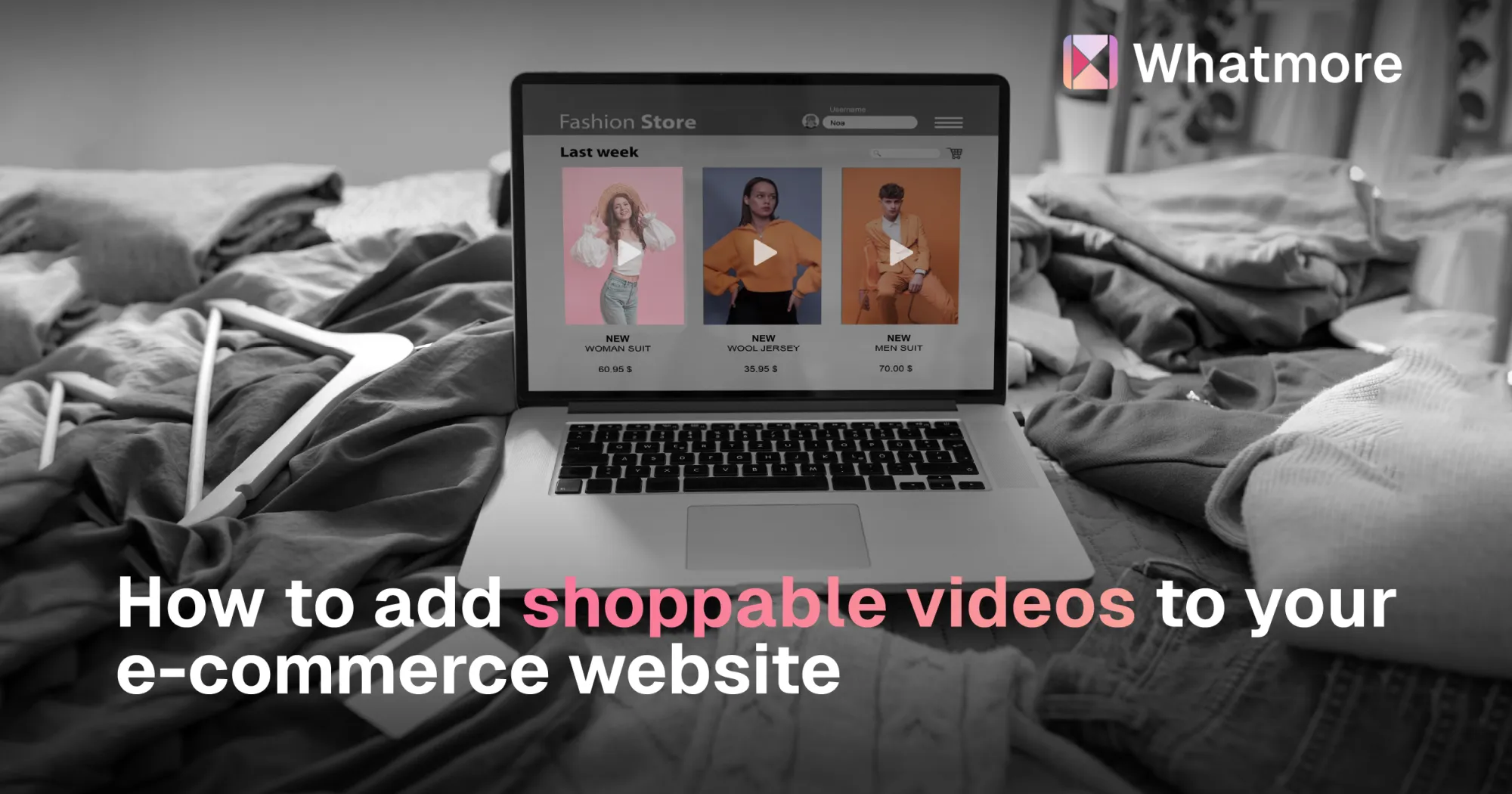Have you heard of the 15-second rule? It's the time you have to capture your audience's attention before they leave your website. Bringing prospective customers to your website is both expensive and time-consuming. To lose their interest so quickly is like tossing money out of the window. So, how do you prevent this from happening? The answer is deceptively simple- by creating an engaging website experience. There are many ways of doing this. One of the simplest yet most effective ways is to integrate shoppable videos on your website.
What are shoppable videos?
Shoppable videos are videos that have clickable buttons like 'Buy Now', 'Add to Cart', and 'Share' embedded in them. These interactive buttons allow viewers to take action from within the video itself. For instance, if a viewer clicks on 'Add to Cart', they add the product featured in the video directly to their cart without leaving the video.
This is what they look like.
Shoppable videos are a powerful tool for e-commerce brands. They've been proven to
- Increase conversion
- Improve customer engagement rates
- Boost the average order value (AOV)
- Help customers by showing them the product in action
- And enhance the website shopping experience
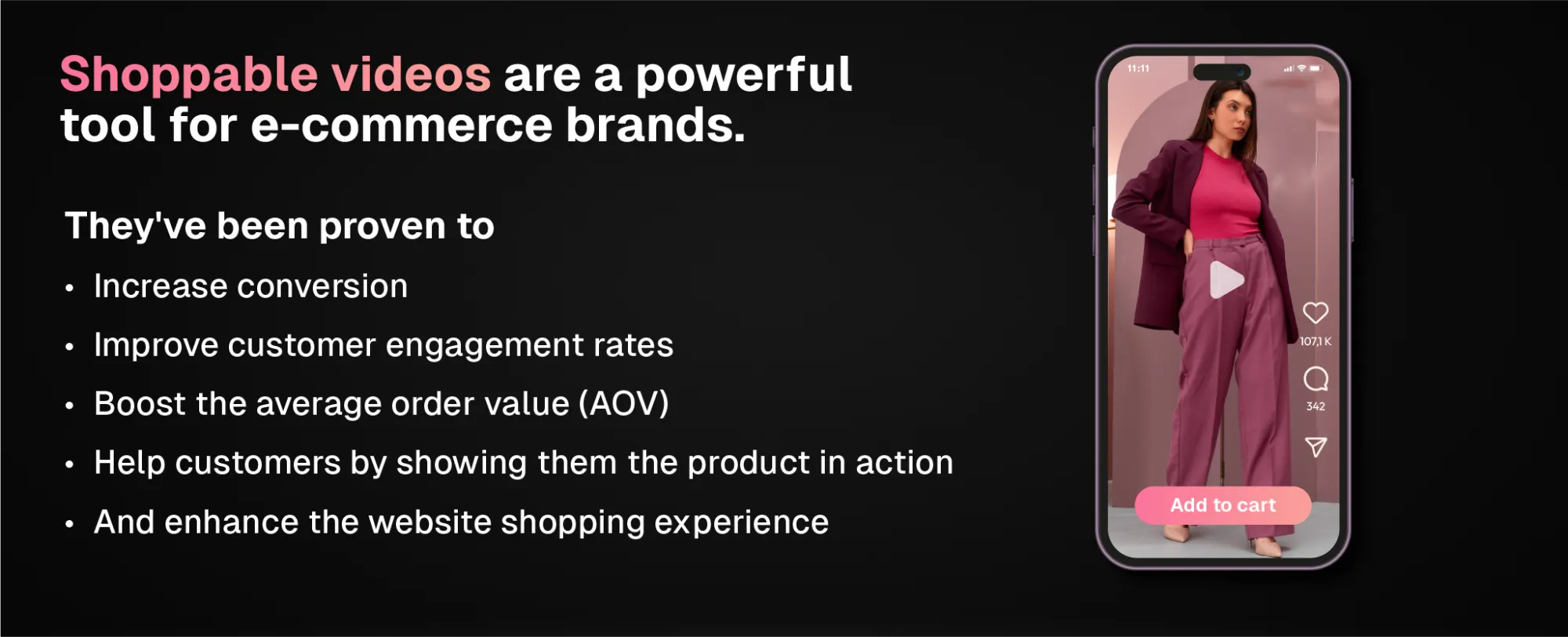
Leading brands like Philips use shoppable videos to increase the conversion rate on their website by 3X. Implementing shoppable videos on your website has many benefits. But how do you do this?
How to add shoppable videos to your e-commerce website?
Adding shoppable videos to your website may seem complicated and technical. The good news is- that's not the case. With tools like Whatmore, you can implement shoppable videos on your e-commerce store in less than a day. Here's a step-by-step breakdown of how to do this.
- Sign up for a shoppable video tool
Find a tool that allows you to create and add shoppable videos and stories on your website. Your ideal tool will depend on your goals, needs, and niche. But make sure it's easy to use, has advanced analytics, and can integrate with your online store. Whatmore can integrate with Shopify, BigCommerce, Magento, WordPress, and Wix.
- Install Whatmore on your website
If your website is on Shopify, you can download and install Whatmore from the Shopify app store. Since Whatmore has a free plan, you don't have to pay before you try it out. Alternatively, you can contact our support team, which will guide you every step of the way.
- Open Whatmore dashboard
Once you've installed Whatmore, you'll be able to see it on your Shopify dashboard.
- Add video to Whatmore dashboard
Once you open the Whatmore dashboard, you'll see an option for 'Video Shopping'. Click on the button and start uploading all your pre-existing videos and clips. Alternatively, you can use Studio, our AI video creator, to create high-quality videos from product URLs or images. You can read more about that here.
- Select videos you want to add to the website
Select which videos you want to add to your website. You have many options for how they'll appear on the website. You can add videos to your product pages, as stories on the homepage, as floating cards, and as a carousel.
- Tag the products mentioned in the video
This is where you turn regular videos into shoppable videos. Add the shopping link to all the products mentioned in the videos. This will allow customers to buy products directly from the videos.
- Integrate Whatmore into your Shopify store
Now, all you have to do is integrate Whatmore into your Shopify theme. You can do this by enabling Whatmore in 'App embeds'. Then, you can add a new section and customize it. You can choose how you want your videos to be shown. You have 4 main options-
- Stories
- Carousels
- Banners
- Collections
- Make shoppable videos live on your website
Once you are happy with what you see, save the theme. This will make the shoppable videos live on your website. Your website is now ready for video shopping.
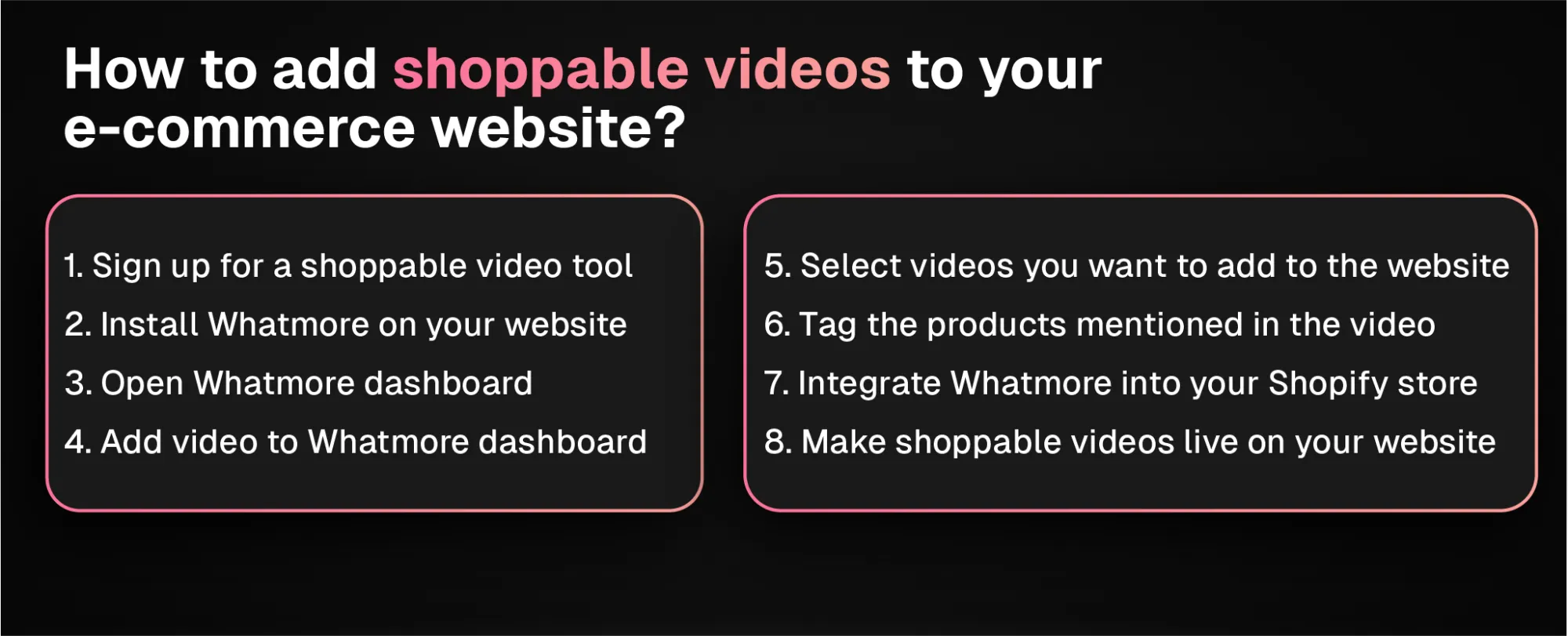
Was this as complicated as you thought it would be? The best part about using Whatmore is the constant 1-on-1 support. If you're stuck somewhere or want someone to do the heavy lifting for you, you can contact support, and they'll sort it out for you.
Shoppable videos are the future of e-commerce. As per the 2023 report by Shopify,
"shoppable videos significantly "lower barriers to conversion, with some companies reporting conversion rates near 30%".
30% conversion rate from shoppable videos can be a game-changer for any business. In fact, all our clients have 2-5X'ed their engagement and conversion rates after adding shoppable videos to their websites. So what are you waiting for? Try Whatmore for free and see your conversion rates soar.