Table of Contents
Imagine you’re browsing for a fancy coffee machine online. You see a sleek image, but you’re unsure how easy it is to use or how well it actually brews coffee. Now picture a video of someone making a latte in seconds, steam rising from the cup, and the push of a single button. Suddenly, you’re hooked—this is the coffee machine you need.
This is the power of video. In fact, 88% of consumers say they’ve been convinced to buy after watching a product video (Wyzowl). Businesses need videos to stand out, build trust, and turn interest into purchases. Whether you’re a small online shop or a big e-commerce brand, great videos can transform casual browsers into loyal customers.
Let’s dive into how you can start creating videos that do just that!
Why videos are important for E-commerce
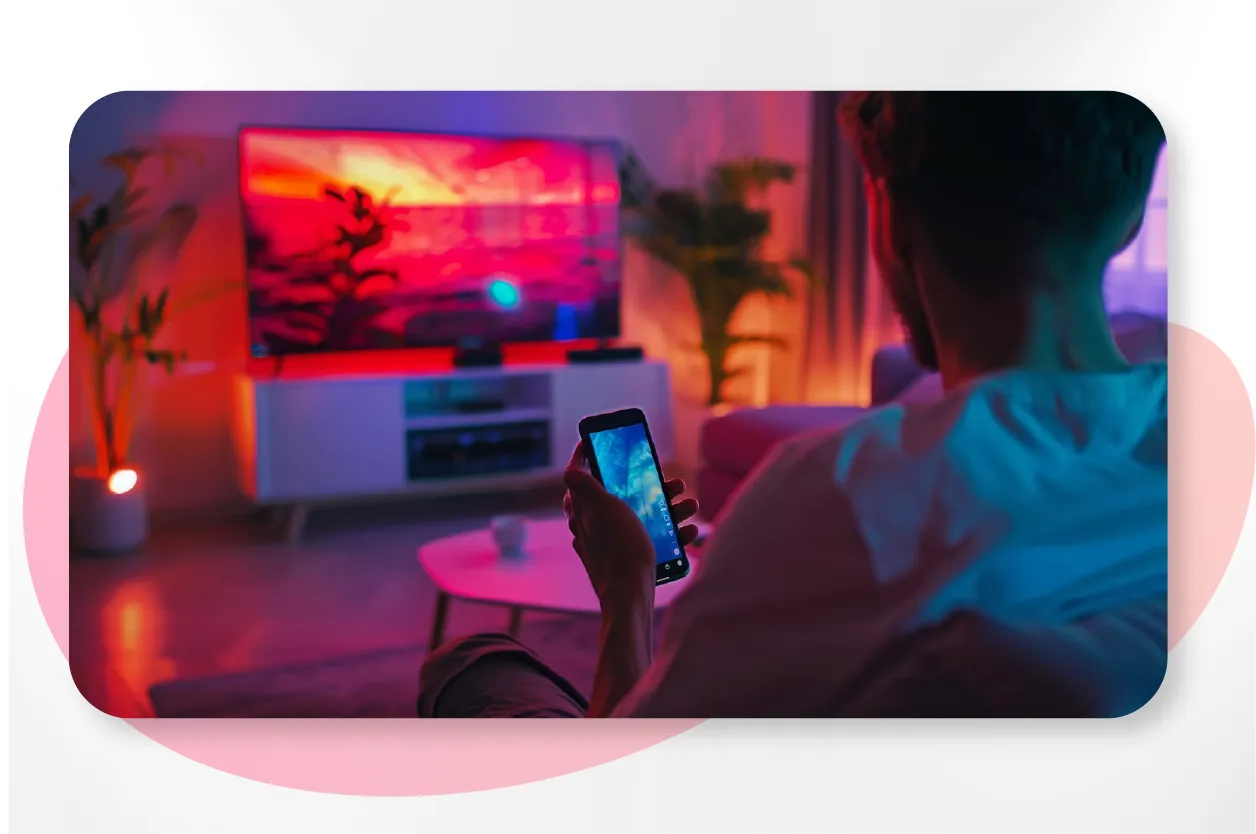
In a world where everyone's lives are spent on their social media, attention spans are shorter than ever. Think about the last time you were browsing through an online store. Did a product video catch your eye long enough to think, “Oh, that’s cool. I should check this out”? Videos draw people in, making them one of the most powerful tools for e-commerce. Here's why:
1. Videos grab attention instantly
If you're shopping for a new phone case. Would you prefer to read a long description about its shock-absorbing technology, or would you rather see a video where someone drops the phone to show how well the case works? The latter is instantly more relatable and convincing.
We live in a swipe-and-scroll culture. People are bombarded with images, text, and notifications every second of the day. In this noisy world, a video can make someone stop scrolling. It’s dynamic, visual, and, let’s face it, much easier to consume than reading a long product description. A well-made product video immediately stands out—whether it’s a quick 15-second reel on Instagram or a more in-depth YouTube review.
2. Videos explain things better than words can
If you have ever tried to explain something really complicated over text, you know how frustrating and time-consuming it is. The same goes for products that have a unique selling point or complex features. Videos allow you to show, not just tell. They bridge the gap between a product's benefits and the customer's understanding of how it works.
For example, if you're selling a multi-function kitchen gadget, you can demonstrate all the cool features: slicing, dicing, chopping—boom, dinner's ready in half the time! Customers see the product in action, which makes it way easier for them to imagine how it could fit into their lives.
3. They build trust and reduce uncertainty
Let’s say you're buying a winter jacket online. Photos might look nice, but you’re still unsure if the material is warm enough, how it fits, or if the zipper gets stuck easily. A video where someone tries on the jacket, shows it in different lighting, and demonstrates how it moves when you walk or zip it up can ease your mind. You can see the texture, hear the swish of the fabric, and know exactly what you’re getting.
Shopping online can sometimes feel risky. You can’t touch, feel, or try a product before buying it, which can create doubt. That’s where videos come in to save the day. A good video gives a 360-degree view of the product, showing it in real-life situations, which helps reduce any uncertainties a customer might have.
4. People retain information better through video
Humans are visual creatures—about 90% of the information transmitted to our brains is visual. When someone watches a product video, they’re more likely to remember the details. Compare this to skimming through a product page where you might forget half of what you just read in a few minutes. Videos combine visuals, sound, and storytelling, making it a multi-sensory experience that sticks in the viewer’s mind.
5. Videos show the product in action
Imagine you're buying a blender. Sure, photos can show you how sleek it looks on a countertop, but a video can demonstrate how well it blends, how easy it is to clean, and even what the noise level is like. The ability to see it performing in real-time helps customers feel confident in their purchase decision.
Let’s face it—static images can be deceiving. Have you ever ordered something that looked amazing in photos, but when it arrived, it was a complete letdown? Videos reduce this risk. By showing products in action, customers get a much clearer idea of what they're actually getting.
6. They appeal to emotion and create a connection

Videos are fantastic at creating an emotional connection. It’s one thing to look at an image of a product, but it’s another to watch a video that tells a story. You can evoke emotions—whether it's excitement, nostalgia, or even a sense of belonging—through the right combination of visuals, music, and narrative.
Take Apple, for example. They don't just sell tech products—they sell a lifestyle. Their product videos aren’t just about showing off a new iPhone’s features. They paint a picture of how owning the product will elevate your life: capturing memories, connecting with loved ones, and expressing creativity. By the end of the video, it’s not just a phone; it’s an experience you don’t want to miss out on.
7. Videos increase conversions and sales
At the end of the day, the goal of an e-commerce business is to sell. And videos have a direct impact on increasing conversions. A study by EyeView found that including a video on a landing page can increase conversion rates by up to 80%. This happens because videos break down any final barriers to purchase—whether it’s answering a customer’s lingering question or showing how easy the product is to use.
For example, Dollar Shave Club made a name for themselves with a viral video that was equal parts funny and informative. They didn’t just talk about their razors—they showed you how simple it was to get quality products delivered to your door, with a humorous and relatable twist. The result? Millions of views and a massive increase in sales.
8. They’re shareable and improve SEO performance
Videos are highly shareable. Whether it’s on social media, in email newsletters, or embedded on your website, videos have the power to spread quickly. This is especially true when people find them interesting or useful. And the more your video is shared, the more people are exposed to your brand.
Plus, Google loves videos. Websites with video content tend to rank higher in search results, especially if the video is optimized with the right keywords and descriptions. This means that by adding videos to your product pages, you’re not only engaging your audience but also improving your chances of being discovered by new customers.
Types of videos you can create for E-commerce
When it comes to e-commerce, videos can do so much more than just show off your products—they can tell a story, connect with your audience, and build trust. Here are some simple and effective types of videos you can create to engage your customers and boost your online store’s success.
1. Product demo videos
A product demo video is exactly what it sounds like: you show off how your product works. This kind of video is super helpful for customers who want to see your product in action before they buy it. Whether you're selling a kitchen gadget or a beauty product, demonstrating the features and benefits can make a huge difference.
For example, if you're selling a blender, you could show it blending up a smoothie in seconds, highlighting its speed, power, and ease of use. This not only shows what the product can do, but it also gives potential buyers confidence that it will work well for them too.
2. Unboxing videos
There’s something oddly satisfying about watching someone open a brand-new package, and that’s why unboxing videos are so popular. These videos show exactly what customers can expect when they order your product, from the packaging to the product itself. Milton, a popular kitchenware brand from India, increased their products being added to cart by more than 450 using unboxing videos.
Milton's unboxing video
Imagine someone orders a luxury watch, and as they excitedly film their unboxing, they open the package to find… a pair of socks instead. Not only is that a huge letdown, but it also makes potential buyers second-guess ordering from you if they can’t trust what they’ll actually receive. With a proper unboxing video, you’re helping to set clear expectations and reassure customers that what they see is what they’ll get. This level of transparency can significantly reduce doubts and enhance the customer experience.
3. Tutorials and how-to videos
Sometimes, a product needs a little explanation, especially if it has unique features or requires some assembly. That’s where tutorials and how-to videos come in. They’re great for walking customers through the steps of using your product, making it easier for them to understand and use it confidently.
For instance, if you're selling a skincare product, you could create a short video that explains how to apply it, how often to use it, and what kind of results customers can expect. These videos are helpful, informative, and show that you care about your customers getting the most out of their purchase.
4. Customer testimonials
Nothing beats hearing from real people who have used and loved your product. Testimonial videos are like word-of-mouth recommendations, only better because they come with the added bonus of visuals. When customers see real people sharing their positive experiences, it builds trust and helps potential buyers feel more confident.
You could ask a happy customer to share their story on video—why they bought the product, how it helped them, and why they would recommend it to others. This kind of authenticity can go a long way in convincing others that your product is worth buying.
5. Brand story videos
People love to connect with brands that have a story or a purpose behind them. Brand story videos give you the chance to share your company’s journey, your values, and the people behind the products. These videos help humanize your brand and give customers a deeper connection with who you are and what you stand for.
For example, if your business focuses on eco-friendly products, a brand story video could highlight your commitment to sustainability, show your production process, and introduce the team that makes it all happen. Customers get to see the real people behind the business, which can make them feel more connected to your brand.
By incorporating different types of videos into your e-commerce strategy, you’re not just showing products—you’re creating experiences, building trust, and forming a connection with your audience. Each type of video has its own unique way of engaging customers, helping them feel more informed, and ultimately encouraging them to make a purchase.
For more creative video ideas and how to make your videos drive even more sales, check out our detailed guide on shoppable video content to learn how you can turn your videos into direct buying opportunities.
Steps to create an E-commerce video
Creating an e-commerce video might feel overwhelming at first, but breaking it down into simple steps makes the process manageable—and even fun! Whether you’re filming a product demo, a tutorial, or a testimonial, these steps will guide you through everything you need to do to create a video that captures your audience's attention and encourages them to take action.
But it’s 2024—why spend hours manually editing and handling tedious tasks when you can create professional videos in under a minute using Whatmore Studio? With features like automatic captions for product details or reviews, trending music synced to your video, and AI avatars that fit your brand's style, the process becomes effortless.
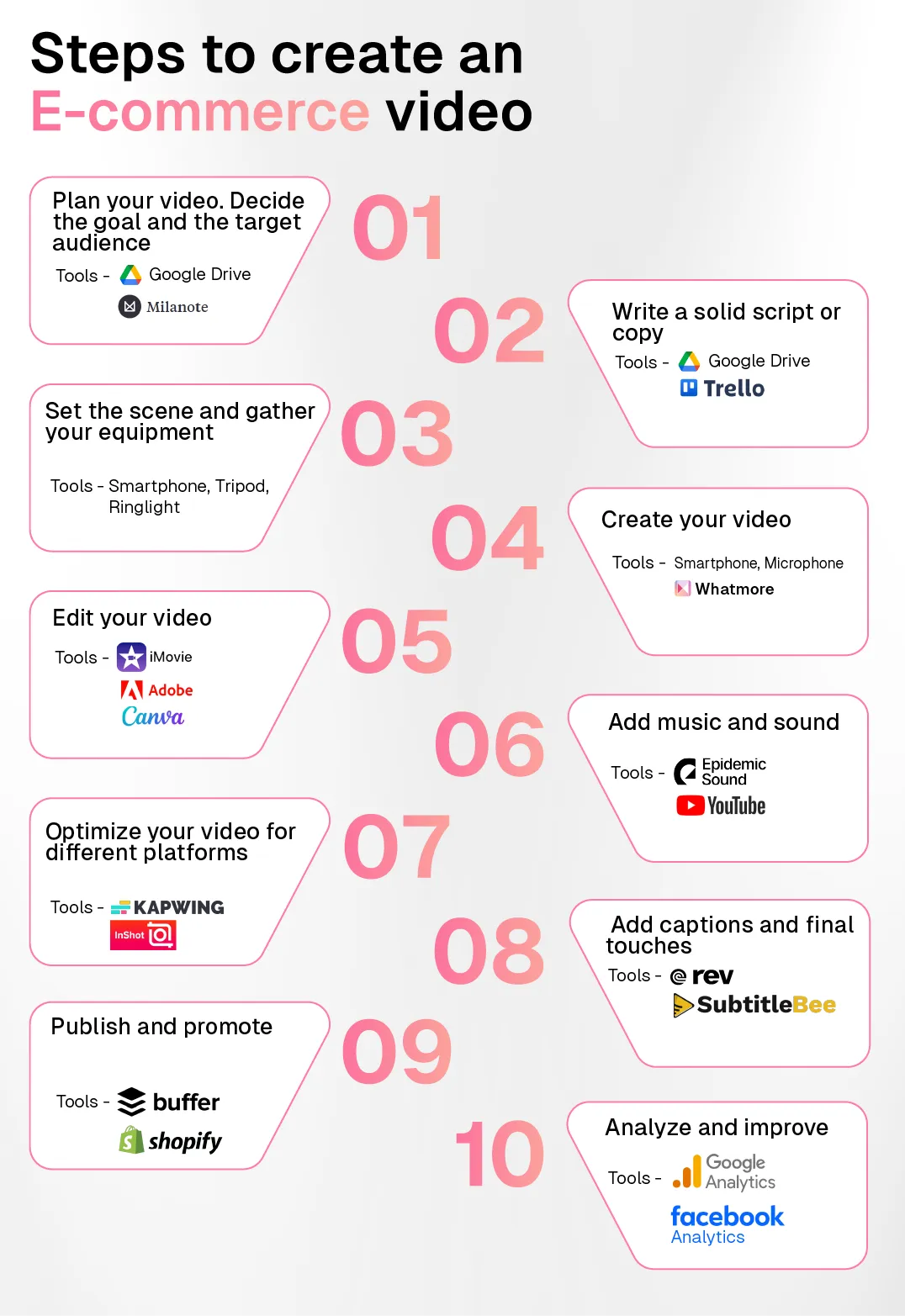
1. Plan your video
Every good video starts with a plan. Before you begin filming, think about the purpose of your video. Ask yourself: What’s the goal? Who is the target audience? What do you want viewers to feel or do after watching? Once you have a clear idea, it's time to sketch out your concept.
While planning is essential, Whatmore Studio simplifies this further by allowing you to focus on content creation, as it handles the complex editing tasks in real-time.
- Tools to use:
- Google Docs or Notepad: Jot down ideas, key points, and an outline for your video. Having a written plan will make the rest of the process smoother.
- Milanote: A simple visual tool for brainstorming and organizing your ideas in a storyboard format.
2. Write a script or copy
Before you even press "record," you need to have a solid script in place. Your script is your guide—it keeps your message clear and helps you stay on track. Depending on the type of video, your script can be as simple as a product description or more detailed like a step-by-step guide for a tutorial. Make sure to keep it natural and conversational, so your audience feels like you're talking directly to them, not reading off a script.
For a product demo video, highlight key features and benefits in the first few linesFor testimonials, prompt your customers with questions that let them speak about their experience authentically. And don’t forget to include a call to action (CTA) at the end, telling viewers what to do next—whether it’s “Shop Now,” “Learn More,” or “Visit Our Website.”
- Tools to use:
- Google Docs: Great for writing and organizing your script. You can also share it with your team to get feedback.
- Trello: Helps you break down your video into parts, like intro, middle, and CTA, so you know what to say and when.
Tips for writing the script:
- Keep it short and simple: Attention spans are short. Get straight to the point and avoid rambling.
- Speak like you would in real life: Your audience doesn’t want corporate-sounding jargon—they want real talk.
- Include key details: Make sure to cover essential product features, benefits, and any offers.
- End with a CTA: Always wrap up with a call-to-action, so viewers know what to do next.
For example, a product demo script could look like this:
- Introduction: "Looking for a blender that’s powerful but easy to use? Let me show you how this blender can reduce your morning work."
- Demo: "With just one button, you can blend everything from smoothies to sauces in under 30 seconds. Plus, its easy-clean design means no more messy cleanups!"
- CTA: "Get yours today and save 20% with code BLEND20 at checkout."
3. Set the scene and gather your equipment
Next, it’s time to get your space and equipment ready. Whether you're filming in your living room, office, or a professional studio, make sure your background is clean and clutter-free. Good lighting is essential—it can make even the simplest product look amazing. You’ll also need to decide what equipment you'll use to film.
- Tools to use:
- Smartphone: Modern smartphones like the iPhone or Samsung Galaxy are excellent for shooting high-quality video, and you probably already have one. For more professional and high-budget commercials, consider investing in a DSLR.
- Tripod: Stabilize your phone or camera with a tripod to avoid shaky footage. You can find affordable options on Amazon.
- Ring light or natural lighting: Lighting makes a huge difference. If you don’t have professional lighting, try filming near a window for natural light.
4. Create your video
Whether you’re doing a product demo or filming an unboxing, try to shoot multiple angles of the product so you can give your viewers a full look. Start with wide shots to show the overall product, and then move to close-ups to highlight details. Make sure the product is the star of the show, and avoid distractions in the background.
And remember, once you’ve captured the footage, you can skip the rest of the steps and Whatmore Studio can auto-sync everything for you, from music to captions, reducing your workload and enhancing quality.
- Tools to use:
- Smartphone camera or DSLR: Depending on what you have available, use either your smartphone’s camera or a more advanced DSLR for filming.
- Microphone: If you're recording any dialogue or voiceover, an external microphone like Rode can help improve audio quality.
- LumaFusion (for iPhone): If you’re filming and editing directly on your phone, LumaFusion is a great mobile editing tool with advanced features.
- Whatmore studio: This AI-powered tool helps you generate ads-ready product videos in under 60 seconds, complete with auto-fetched captions, beat-synced music, and brand-personalized transitions. It’s an efficient solution for those who need high-quality videos quickly, with minimal effort.
5. Edit your video
Editing is where your video comes to life. But with Whatmore Studio, that’s a thing of the past. Its AI-driven platform handles everything automatically—perfectly syncing captions, voiceovers, and music—so you can skip the manual grind and go straight to publishing.
During this stage, you’ll want to cut out any unnecessary footage, add music, text overlays, and maybe even transitions to keep your audience engaged. Focus on keeping the video concise—most people won’t sit through a video longer than a minute or two, especially on social media. Make sure to include key information like product features, pricing, or a call to action (like “Shop Now!”).
- Tools to use:
- iMovie (Mac): If you’re new to editing, iMovie is simple and free. You can easily trim clips, add music, and insert text.
- Canva Video Editor: Perfect for adding text overlays and animations to make your video more engaging.
- Adobe Premiere Pro: If you want more control and are comfortable with advanced features, Premiere Pro offers a professional editing experience.
6. Add music and sound
The right music can set the mood for your video and make it more engaging. Choose music that matches the tone of your product and brand. If you’re showing a fun, lighthearted product, go for upbeat tunes. If it’s a more serious or high-end product, something slower and more elegant might work better. Make sure to choose royalty-free music so you don’t run into any copyright issues.
- Tools to use:
- Epidemic Sound: A paid service offering a huge selection of royalty-free music and sound effects.
- YouTube audio library: If you’re looking for free options, YouTube’s library has a good selection of background music and sound effects.
7. Optimize your video for different platforms
Where you post your video will affect how you edit and format it. For Instagram or TikTok, you’ll want vertical (9:16) videos, while for YouTube or your e-commerce site, horizontal (16:9) works best. Each platform also has different length preferences, so keep that in mind as you finalize your video.
- Tools to use:
8. Add captions and final touches
A lot of people watch videos without sound, especially on social media, so adding captions is essential. It helps viewers follow along even if they’re watching with the sound off. Adding captions also makes your videos more accessible to a wider audience.
- Tools to use:
- Rev: This tool automatically generates captions for your video. You can edit and customize them easily.
- SubtitleBee: An easy-to-use tool that adds subtitles to your videos quickly and efficiently.
9. Publish and promote
Once your video is ready, it’s time to share it with the world. Whether it’s on your website, social media platforms, or in an email newsletter, make sure to include a strong call to action. Encourage viewers to visit your site, learn more about the product, or make a purchase.
- Tools to use:
10. Analyze and improve
Once your video is live, don’t forget to check how it’s performing. Are people watching all the way through? Is it driving sales? Use analytics to see what’s working and where you can improve for future videos.
- Tools to use:
- Google Analytics: If the video is on your website, Google Analytics will help you track its performance.
- Instagram Insights or Facebook Analytics: These tools help you understand how your video is performing on social media, tracking views, engagement, and reach.
By following these simple steps and using the right tools, you can create engaging e-commerce videos that showcase your products, connect with your audience, and drive sales. Whether you're working with just a smartphone and a simple editing app, or you have access to more professional tools, you can create high-quality videos that help your e-commerce business stand out.
With Whatmore Studio, creating high-quality, engaging e-commerce videos is as easy as hitting record. So why take on cumbersome tasks when you can automate the entire process in just a minute?
Smart strategies for creating engaging e-commerce videos
When creating e-commerce videos, there are a few key things to keep in mind to make sure your content truly connects with your audience and drives results that you’ve planned. Here are some helpful tips to guide you through the process:
1. Authenticity is key
People love authenticity, especially when they’re shopping online. Avoid making your videos too polished or overly “salesy.” Instead, show your product in real-life situations and keep it genuine. If possible, feature real customers using your product. This creates trust and makes your brand feel more relatable.
2. Keep it short and engaging
Most viewers have short attention spans, especially on social media. Try to grab their attention within the first few seconds and keep your video concise. A 30 to 60-second video is ideal for most platforms like Instagram or TikTok. Focus on the key features and benefits of your product and don’t overload your video with too much information. If you have more to share, create a new video.
3. Show the product in action

It’s one thing to talk about your product, but showing it in action can make all the difference. Whether it’s clothing, electronics, or home goods, seeing how a product works or fits helps customers visualize how they’d use it in their own lives. Demos or tutorials are great for showing off what makes your product stand out.
4. Use high-quality lighting
Good lighting is crucial. Even if you’re using a smartphone, proper lighting can make your product look professional and attractive. Natural light is great, but if you’re filming indoors, consider using a ring light or softbox lights to get the best results.
5. Use captions
Many people watch videos on mute, especially on social media platforms. Adding captions not only makes your videos more accessible but also keeps viewers engaged even if they’re not listening. It also ensures your key points get across clearly.
6. Repurpose existing videos
If you already have videos, don’t let them gather dust! You can repurpose old footage by editing it for different platforms, cutting it into shorter clips, or updating it with new information. For example, turn a longer product demo into a quick Instagram Reel by highlighting the best moments. This saves time and resources while keeping your content fresh.
7. Optimize for different platforms
Each social media platform has its own preferred video format. For example, Instagram Stories and TikTok favor vertical videos, while YouTube and websites are better suited for horizontal (16:9) videos. Make sure you format your videos correctly for the platform you’re targeting. A poorly formatted video can look unprofessional or be cropped in odd ways, ruining the experience for viewers.
8. Make your videos shoppable
Shoppable videos allow viewers to buy products directly from the video itself, which is a huge advantage for e-commerce. You can turn your video into an interactive experience where customers can click on a product and make a purchase instantly. This creates a seamless buying journey from discovery to checkout.
9. Add a strong Call to Action (CTA)
Always include a clear CTA at the end of your video. Whether it’s “Shop Now,” “Visit Our Website,” or “Follow Us for More,” give your viewers a next step to take. A good CTA can turn a casual viewer into a paying customer.
10. Test and tweak
Don’t be afraid to experiment. Test different video formats, lengths, and CTAs to see what resonates most with your audience. Use analytics tools to track how your videos are performing and tweak them accordingly. Over time, you’ll learn what works best for your brand and your customers.
By keeping these tips in mind, you can create e-commerce videos that not only capture attention but also build trust and drive conversions.
Start creating videos that sell
Creating effective e-commerce videos doesn't have to be complicated. By planning ahead, keeping things authentic, and focusing on engaging content, you can make videos that not only showcase your products but also connect with your audience. Whether you're repurposing old content or making your videos shoppable, every step adds value to your brand.
Ready to take your videos to the next level? Try Whatmore Studio for quick and easy shoppable video creation that helps turn viewers into buyers. Give it a shot!






