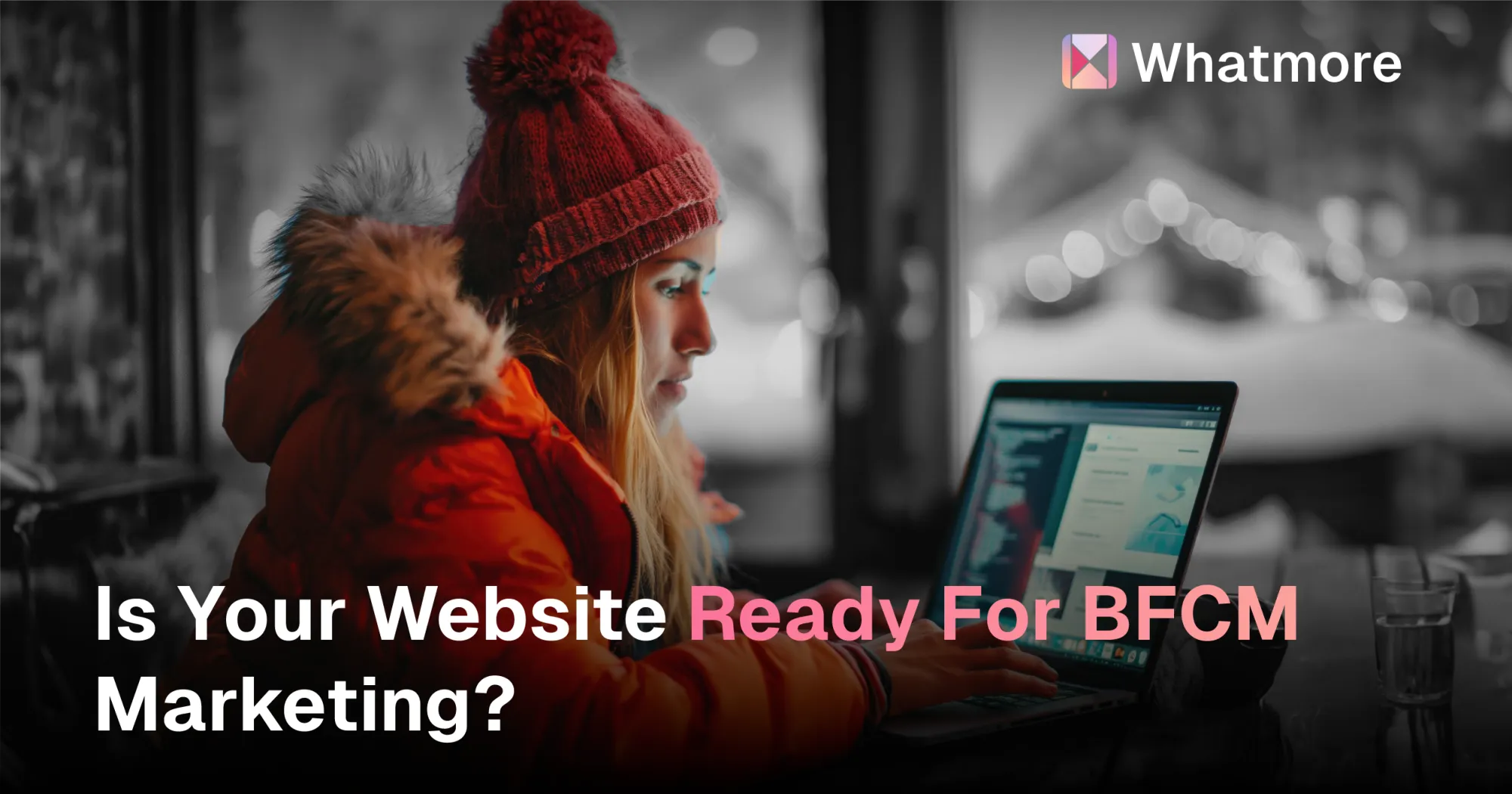Black Friday & Cyber Monday are right around the corner. This year, BFCM dates are from November 29th to December 2nd, leaving only a handful of weeks before the actual event. Being one of the most anticipated shopping events of the year, BFCM poses a great opportunity for e-commerce businesses, as it is a great time to attract traffic to your website and boost sales.
But with great traffic comes great responsibility, and if your website isn’t prepared for a big surge in traffic, it can lead to slow load times, crashes, and in turn, lost sales. But don’t worry, we’ve got you covered! Let’s walk you through how to prepare your website for the BFCM rush, and more importantly, how to pull off the perfect BFCM marketing to convert that traffic into customers.
How to Prepare for Black Friday
In anticipation of great deals, shoppers tend to flood stores on Black Friday right from opening time till closing; similarly, your e-commerce website will also be flooded with traffic on Black Friday, and the traffic will continue to grow through the weekend, building up to Cyber Monday. Here’s how you can prepare for the surge in traffic.
Optimise Website Performance
To avoid visitor drop-offs and enable a seamless and positive experience for your potential customers, your website needs to be ready to handle the traffic surge that BFCM will bring with it. Start by conducting load testing to simulate high traffic scenarios and identify potential bottlenecks. This will help you understand how your website performs under pressure and where you need to make improvements.
Additionally, ensure that your website is mobile-optimised. With a significant portion of traffic coming from mobile devices, a seamless mobile experience is crucial. Don’t forget to upgrade your hosting plan if necessary, and implement caching strategies to reduce server load and speed up page load times.
How to Conduct Load Testing
In order to conduct a productive load test for your website, determine what you want to achieve with the test. Depending on the scale of your business, you can set targets like ‘ensuring the website can handle 10,000 concurrent users’, etc. Keep your focus on metrics like response time, throughput, error rate, and server resource utilisation, so you know where your website is lacking and what you need to improve. And don’t forget to enable detailed logging to record issues that show up during the test.
Load testing tools like JMeter, LoadRunner, BlazeMeter etc. can help you create scenarios that represent typical user behaviour on your website, including actions like browsing products, adding items to a cart, and checking out. Define the number of virtual users that will simulate real users on your website, and prepare realistic test data, such as user accounts, products, and transaction records.
While carrying out the test, ensure that the test environment closely mirrors the real environment, including hardware, software, and network configurations. If possible, isolate the test environment to avoid affecting your live website, and use monitoring tools to track server health, database performance, and application behaviour in real-time.
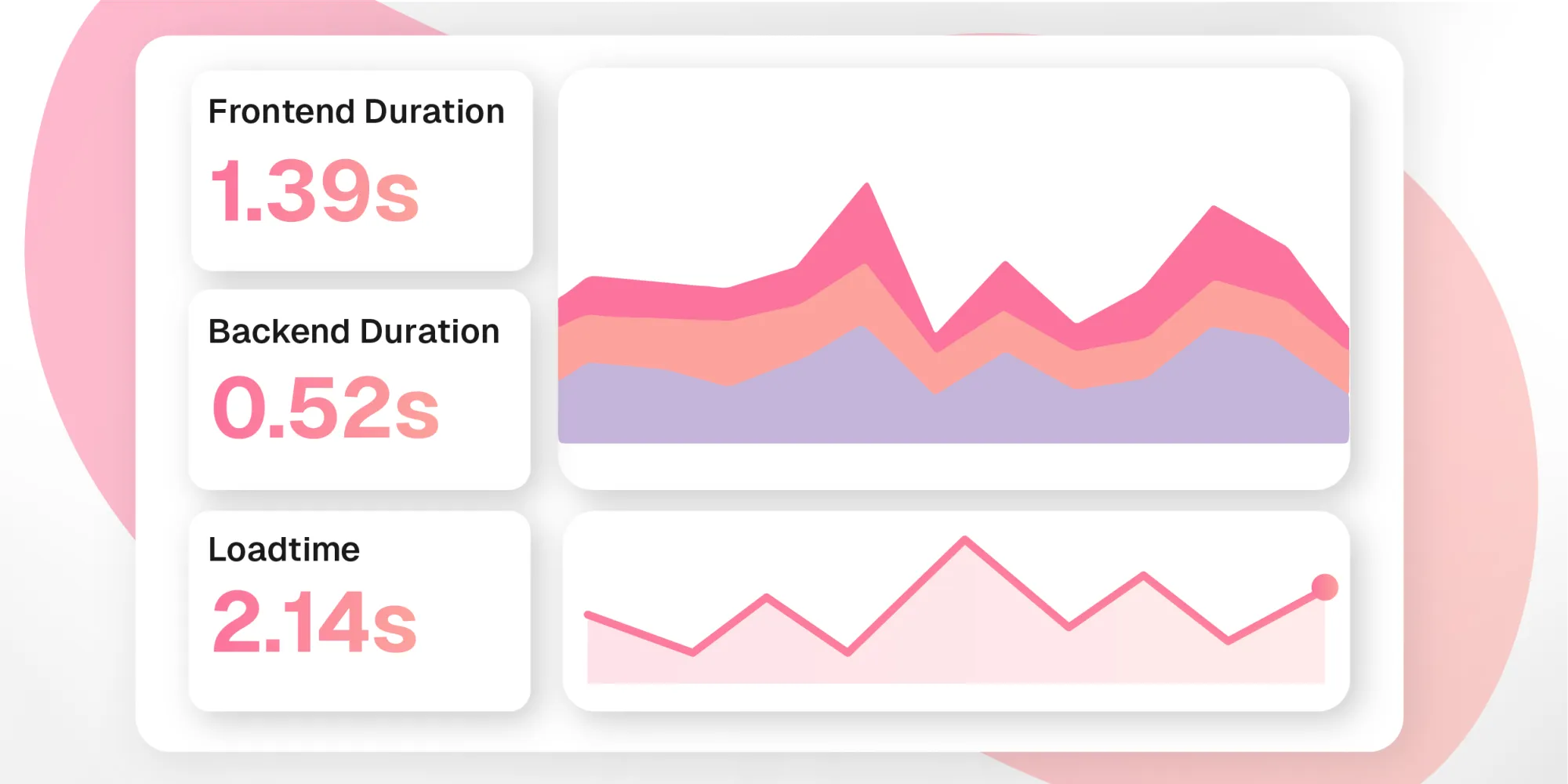
Upon beginning the test, increase the number of virtual users gradually over time to simulate increasing load, and maintain a steady load for a specific predefined period of time to test the stability of the website. Also simulate peak traffic to see how the website performs under moments of high stress.
Look for any bottlenecks and failure points like slow database queries, insufficient server capacity, etc., and investigate any errors that occurred during the test to determine their root cause. If your website doesn’t break under the simulated load, push it beyond the expected peak loads to see where it breaks. Address any identified issues such as optimising database queries, upgrading server resources, or optimising code, and run the load test again to ensure that the optimisations have resolved the issues.
Enhancing Website Infrastructure
Upgrading your website’s infrastructure is another critical step to make your website faster and more efficient during peak loads. If you are looking to cater to a global audience, consider using a CDN (Content Delivery Network) to distribute traffic efficiently across servers, reducing load times for users no matter where they are located.
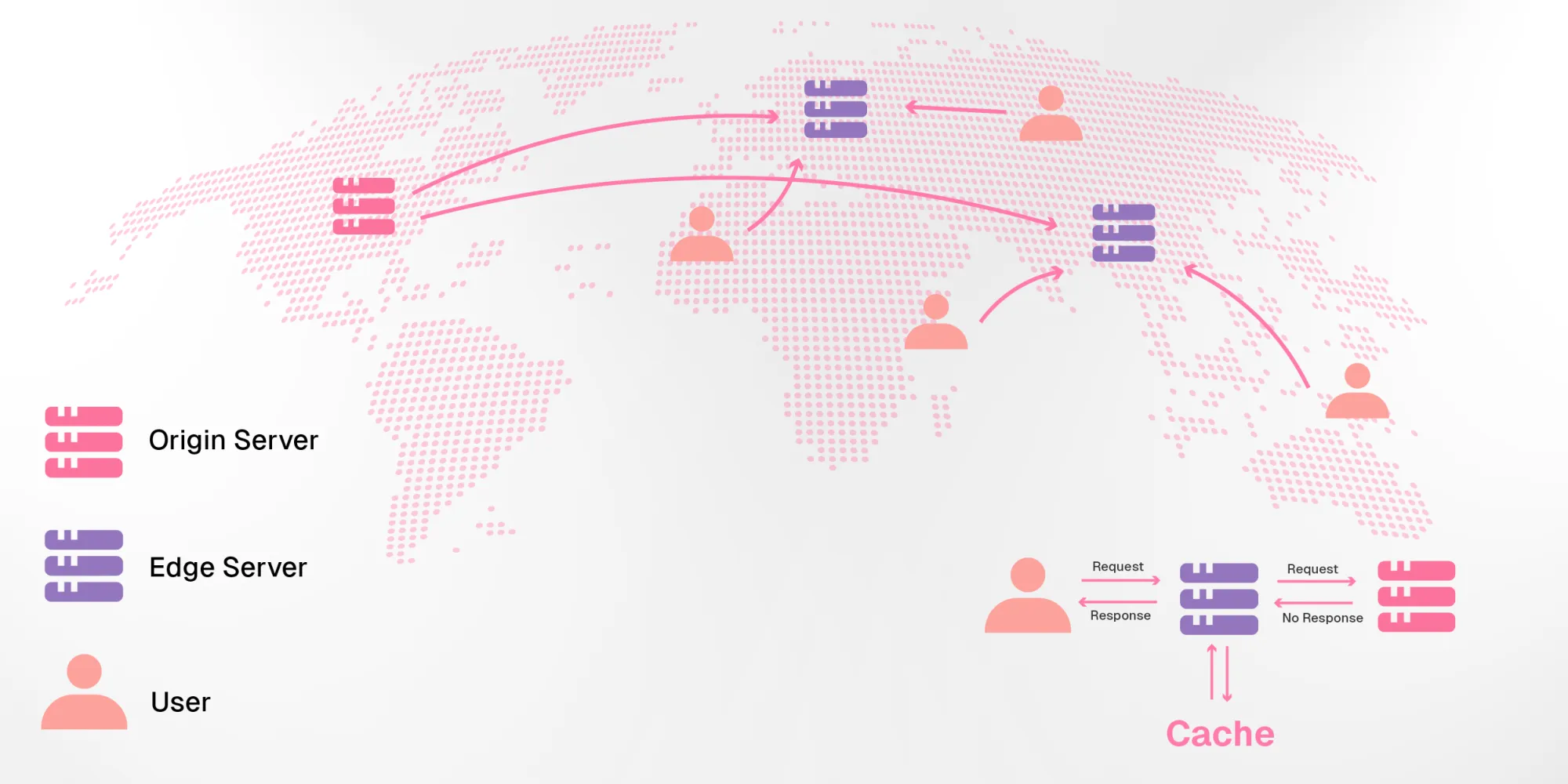
Also evaluate your website's codebase, and remove any unnecessary plugins or scripts that might slow down your pages. Leaner codes = Faster loading times!
Converting the Traffic into Customers
Once your website is prepared to handle increased traffic, you should start by optimising it to increase conversions. Leveraging video marketing can be key here, since in today’s world with reduced attention spans, video content works better than anything else. Here’s what you can do.
Video Banners
You can use Video Banners to showcase your most popular products and services right on your website’s landing pages. This can especially come in handy during BFCM marketing, since you can use Video Banners to highlight discounts on specific products too. Use tools like Whatmore to add Video Banners to your website, which in turn will drive clicks and get potential customers to your product pages. Using Whatmore will also ensure that adding Video Banners hasno negative impact on the visitor drop-off rate, since it doesn’t impact page speed at all.
Shoppable video by Whatmore
Shoppable Videos
Video Content is King, and works much better than image thumbnails when it comes to attracting clicks. Adding shoppable videos on your website will not only ensure that people stay on your website and look at products for longer, but with integrated add-to-cart buttons, visitors can easily add the product in the video to their carts without having to look for them on the website. Inclusion of shoppable videos can do wonders for your BFCM marketing, since it can increase the visibility of your discounts and offers, and in turn increase the average order value of your store.
Shoppable videos boost BFCM sales
Using a tool like Whatmore, you can integrate shoppable videos right onto your website while also tracking several other metrics. But more importantly, adding shoppable videos on your website using Whatmore will result in ZERO Page Speed Impact, ensuring that the videos on your website won’t slow it down, significantly reducing customer drop-off rate. Businesses using Whatmore Shoppable Videos on their website saw a 250% increase in conversion and a 4x growth in time spent on website, enabling up to 20x increase in ROI.

By optimising your website for increase in traffic, and using Whatmore’s tools, you can not only manage the traffic surge during BFCM, but also turn it into a massive sales opportunity. And if you are struggling to create videos to embed on your website yourself, you can use our AI powered tool — Whatmore Studio — to create new videos from your existing library and social media channels in seconds!
Ready to make this BFCM your most successful one yet? Whatmore offers a new-age way to engage visitors and maximise conversions, all without sacrificing the speed and performance of your website!