If you search for ‘video makers’ on Google, you’ll be hit with hundreds of results from all kinds of video makers. There are video editors, image-to-video makers, animation generators, text-to-image tools, and AI video generators. They all have varying uses. Some are great for creating animated explainer videos for your brand. Others can create videos with an AI person speaking. Some are great for making videos for your website while others create engaging videos from your social media platforms. But what’s the best video maker for you? That depends on your niche and your requirements. For instance, if you’re an e-commerce platform, animated videos are not really useful for you. In this blog, we’ll help you choose the best video ad maker for your brand. Let’s jump right in!
AI Video ads drive growth for e-commerce brands
Here’s the thing, video ads perform way better than static or Google ads for e-commerce brands. In addition to ads, videos should be a huge part of your marketing strategy. Consider these.
- 54% of video consumers want video content from their favorite brands.
- Marketers increased the conversion rate by 34% by including videos in their marketing campaigns.
- 87% of marketers are happy with the ROI obtained from video marketing
- 75% of video marketers have used artificial intelligence (AI) to help them create video content.
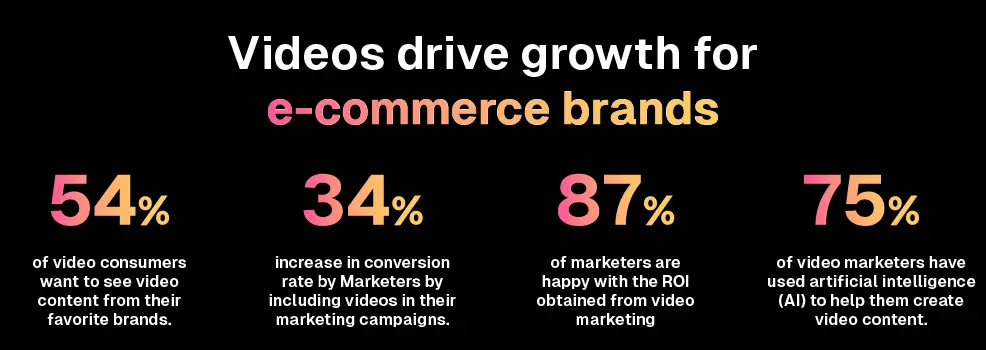
But if you’re a young e-commerce brand with a small team, creating high-quality videos consistently may seem like a difficult task. This is where video makers can be your best friend.
There are many video makers in the market right now. But selecting one, make sure it has these key features to make the production process as smooth for you as possible.
8 Key Features of AI Video Ad Makers for E-Commerce Platforms
1. Image to Video Creation
Most tools and software have AI capabilities now. So it’s important that your video maker is powered by AI. This makes creating a video much faster and easier. AI video makers can automate most of the video creation process, reducing the time and resources required. For instance, Whatmore Studio, an AI video maker can create high-quality videos from pre-existing images and clips. Here’s how it works. You upload existing product images and clips to the Whatmore library. Then you enter a short text prompt describing your desired video, select the ‘mood’ of the video, and hit ‘generate’. The tool intelligently selects footage, arranges sequences, and applies transitions to create a video without any manual intervention.
2. Video creation from a Shopify URL
One-click video makers are popular right now and with good reason. If you have a small team, then this feature will come in handy. Choose an AI video maker that can create a video from your Shopify store or Amazon storefront URL. How this works is- you copy-paste the URL to your video maker. The tool will fetch all product images, information, and even reviews from the link to generate an engaging video.
This can help you save massive time and resources.
3. Creating videos with trending background music
Background music can make or break a video. It helps in capturing and keeping the attention of the viewers. But you can’t spend hours manually selecting the background music for all your videos. A good video maker should automatically add trending background audio that matches the vibe of your video. For example, Whatmore Studio syncs your video to trending music from Instagram and TikTok to increase the chances of your video ad being shared and remembered.
4. Ability to Add Text Overlays
Text overlays are a great way to add more information and context to your videos. It can help highlight product features, prices, and promotions. When selecting a video ad maker, look for one that auto-populates text overlays from your product URLs. This will make sure that your video ads are always up to date. Also, ensure that your tool allows you to easily customize the text if needed.
5. Can add engaging transitions
As our attention span keeps decreasing, adding quick cuts and transitions has become important for holding viewers’ attention. But adding these transitions manually to every single video requires a professional editor and a lot of time. But AI video makers like Whatmore Studio can automatically apply smooth transitions between clips, ensuring that the final product can maintain viewer interest. This is especially important if you’re using these videos as ads. An engaging ad can massively lower your overall ad spend.
6. Voice-over and Text-to-Speech Options
Adding voice-over to your videos can make them more engaging for the viewers. Choose a video maker that offers voice-over and text-to-speech options. This feature is especially useful for creating product review videos from user-generated content.
7. Ability to Make Changes to Finished Videos
AI tools can create videos that are ready for use. But sometimes you may want to change something in the video. Maybe you want to edit some text, change the background music, or reorder clips. Your video maker should allow you to make these changes.
8. Integration with E-commerce Platforms
The purpose of using a video maker is to save time and resources. This is why you should select a tool that can integrate with your Shopify website and your social media platforms. For example, you can post the videos you create with Whatmore Studio directly to your social media. This will save you the trouble of downloading and uploading the videos manually. (You can still do that if you wish to)
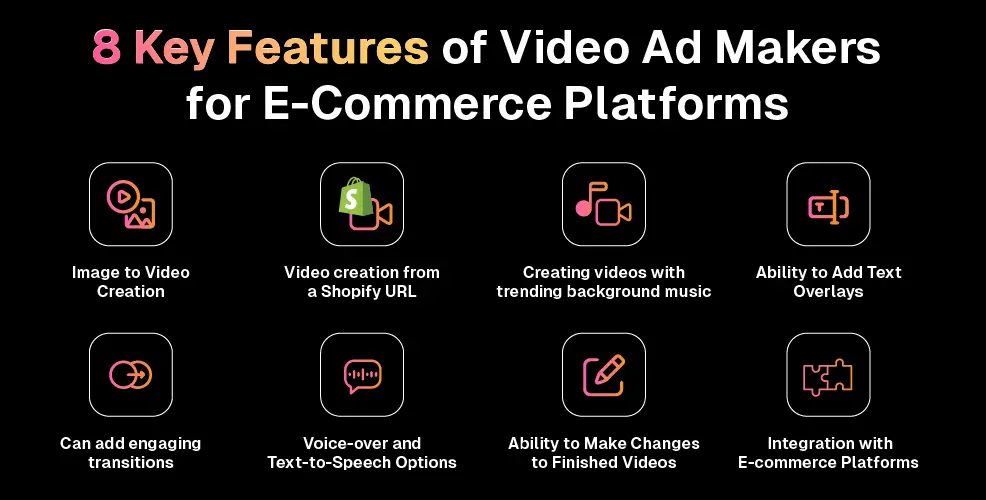
Whatmore Studio- the best ai video maker for e-commerce
If you’re looking for a ai video ad maker, you can’t go wrong with Whatmore Studio. We’ve created Studio, especially for e-commerce brands. It has all the features we’ve mentioned above and more. We’re running a free trial this month. So make sure you give it a try.















