Watching videos is easy. Creating videos is not, especially not excellent ones that go viral. Producing a video requires creating a script, shooting all the footage, and editing it perfectly. All this requires massive time and resources. In fact, 64% of companies cite time, and 45% cite team size as the biggest barrier to creating marketing videos. This is where AI video creation can help. Software like Whatmore Studio can help you create videos quickly and effortlessly.
What's AI video creation?
AI video creation means creating videos with the help of artificial intelligence. This is done in two ways-
Generating AI video from scratch
This process includes generating videos from scratch. You can do this using AI text-to-video generations. These tools generate videos based on your textual or image prompt. You simply describe what you want the video to be, like with ChatGPT, and the tool creates a video based on your input. Text-to-video generators are great for generating clips but currently lack the sophistication of traditional video production.
Editing an existing video
This means creating a new video out of pre-existing clips and footage. Marketers use this to improve the quality of an existing video by adding subtext and background music and sharpening it.
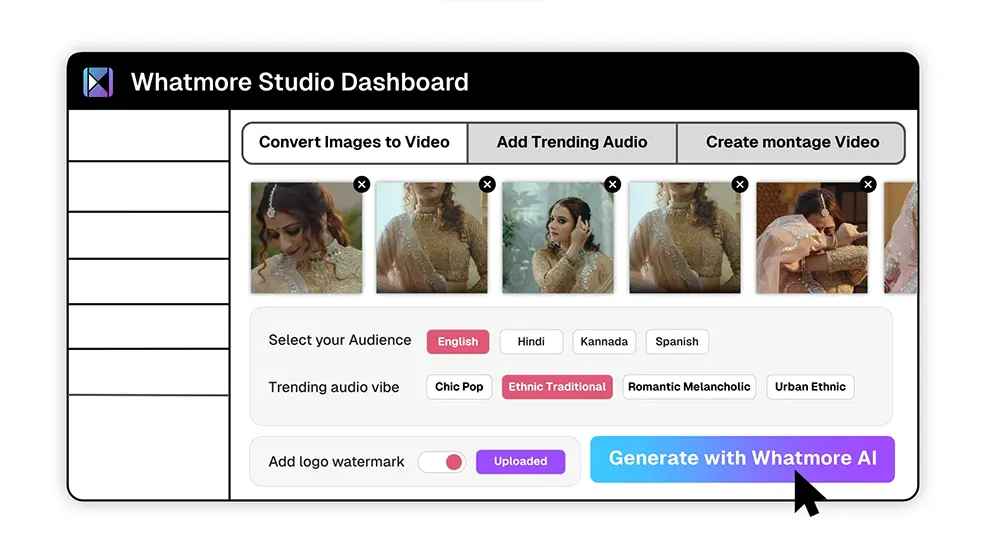
Tools like Whatmore Studio can help you create new videos from pre-existing footage with the best-trending music. Most companies are already using AI video tools to create social media and product videos to save 80% of their time and budget.
Why is AI video creation great for e-commerce brands?
For e-commerce brands, videos are the cornerstone of your marketing strategy. Since customers can't physically try out products online like they would in a store, they rely on images and videos to understand them better. Videos are also easier to consume as compared to text. We all prefer watching a video to understand what a product looks like over reading a long article about it. This makes videos crucial for e-commerce sales. More prominent e-commerce players have internal teams and marketing agencies to help them produce high-quality video content. But creating videos can be challenging if you're a small brand just starting out. Not only do you have to produce high-quality videos consistently, but you also have to maintain a consistent brand style and quality. Plus, the video you create for social media will have to be different from the videos on your website's product pages.
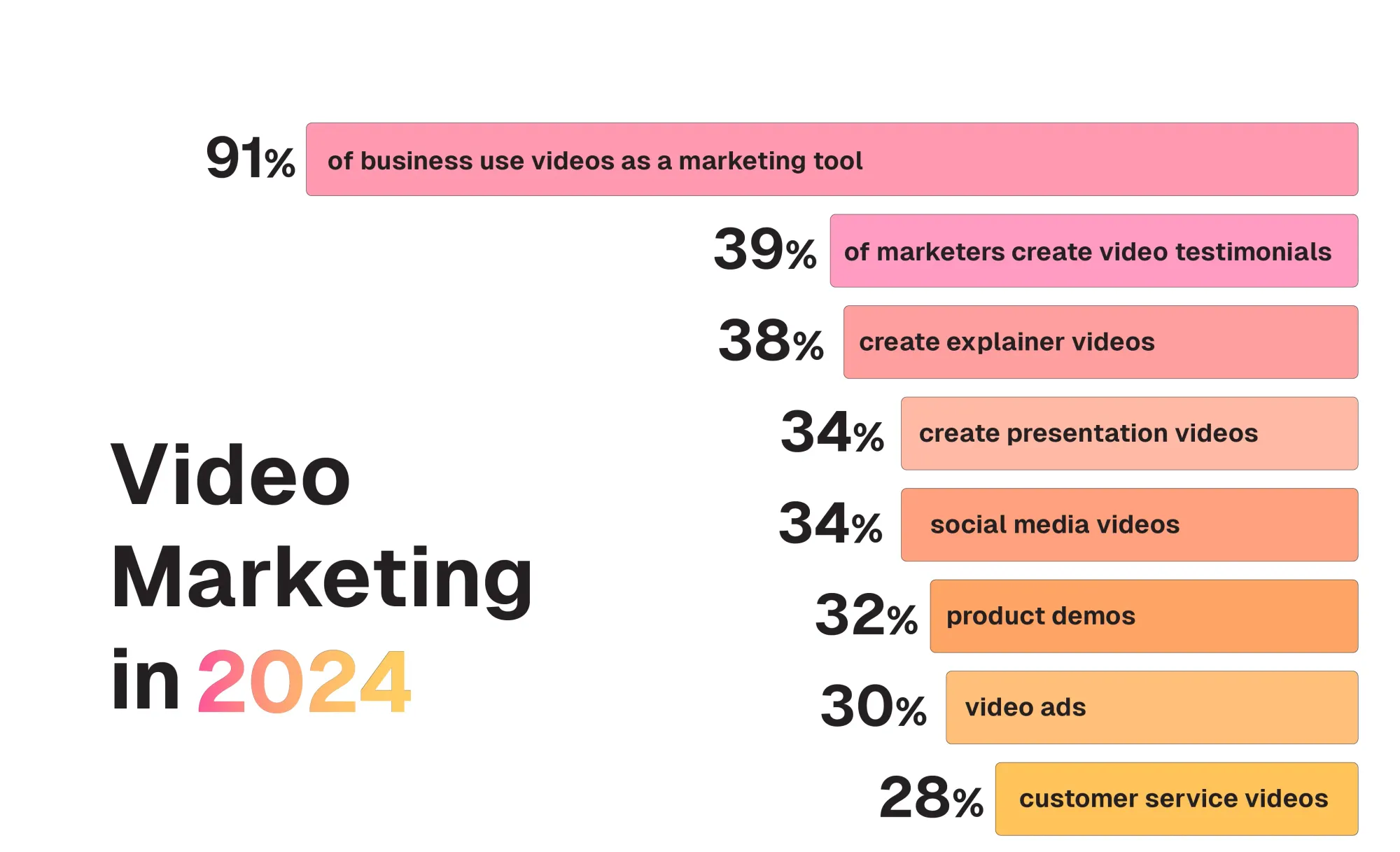
This makes scaling video production extremely difficult for e-commerce brands.
But not anymore.
With tools like Whatmore Studio, you can create different types of videos like collection videos, social media reels, and new product launch videos easily. Here are some benefits of using AI editing tools like Whatmore Studio.
- It is cost-effective
AI video creation tools reduce costs by automating the work of an entire editing team. You only have to pay for the tool to generate high-quality videos.
- AI video creation saves time
Since it's automated, you can produce as many videos as you want in a fraction of the time.
- You can personalize AI videos
With tools like Whatmore Studio, you can select the intended mood, vibe, and even music of your video to personlise it for each customer segment.
- AI video creation gives you the power to experiment
Since creating videos is a breeze, you can run as many A/B tests as you want. This is helpful in improving conversions when you're running ads with video creatives.
- It helps you scale video marketing
With AI video creation tools, e-commerce brands can quickly produce multiple high-quality videos and scale their video marketing efforts.
Using videos in your marketing can help you boost awareness, engagement, and conversion. Videos are the future of content. YouTube shorts get around 70 billion views every day, and 70% of viewers say that they have made a purchase after seeing a brand on YouTube. It's clear that posting high-quality videos is a great way to bring eyeballs to your e-commerce brand.
How to create AI videos with Whatmore Studio
Here's a step-by-step breakdown of how you can generate high-quality videos with Whatmore Studio.
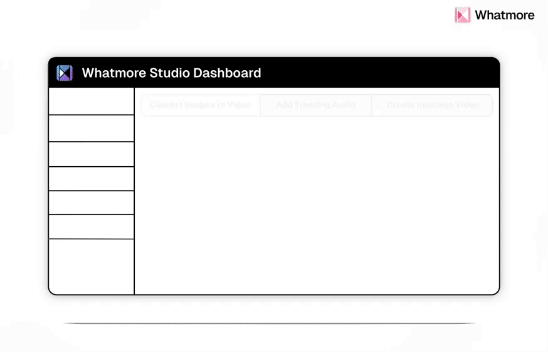
Step 1- Onboarding
The first step is to create an account, select a plan, and complete the onboarding process. If you have any questions at any step, you can shoot us a message, and our team will get you sorted.
Step 2- Upload clips to Whatmore Studio
Once you're logged in, you can upload all your video footage to the Whatmore library,
Step 3- Generate AI video
Enter a text prompt and select the desired vibe for your video. Then click 'Generate' and watch the magic happen.
If you're using Whatmore Studio to create an ad, you can simply select the target audience, and it'll add a trending audio and transitions to improve the CTR.
Step 4- Preview AI video
Whatmore Studio's AI algorithms will analyze your inputs and search through the video library to select the most suitable clips, assembling them into a cohesive, engaging video.
Step 5- Customize
You can add your brand elements with just one click to make sure the video reflects your brand style.
Step 6- Share and download
You can share the video on your social media accounts as Instagram reels, TikTok, and YouTube shorts. You can also share them on your website and on marketplaces like Myntra and Amazon. You can also download and use it for Meta ads, email marketing, and more.
Whatmore Studio- helps you scale video production
AI video creation tools are taking the marketing world by storm, and it's clear why. Tools like Whatmore Studio turn your small marketing team into a powerhouse for video production. By doing the work of an entire editing team in a fraction of the time, they allow you to allocate resources where they'll have the most impact.
Do you wish to create high-quality videos for your e-commerce brand? We're currently running a free trial. Don't miss out!






