Lights, camera…….AI. Here’s the truth- if you run a Shopify store, you probably don’t have time to create marketing videos from scratch. Writing a script, storyboarding, shooting footage, and editing is time-consuming. It also requires resources. To create videos the traditional way, you need a copywriter, a designer, and a video editor. For a young e-commerce brand, it might not be possible to hire this team. This is where AI video creators come to your rescue. With these tools, you can easily create professional videos for your Shopify store.
Why should you create AI-powered videos?
AI video creators are viral right and with good reason. Many e-commerce brands are using these tools to create videos for your social media, Shopify product pages, and even Meta and TikTok ads. Here’s why.
- AI-powered videos are cost-effective.
Using an AI video tool like Whatmore Studio helps reduce costs by doing the work of an entire editing team. You only have to pay the subscription fee for using the tool and sometimes not even that. Whatmore Studio has a free plan where you can create and download 10 videos per month.
- They save time.
You can create a high-quality video in minutes with a good AI tool. In comparison, an editing professional would take hours to do the same. This comes in handy when you need to produce multiple videos every month.
- You can personalize your videos.
AI tools like Whatmore Studio let you select the intended mood and vibe of the video. This means you can personalize the video to your target audience. It also embeds your brand elements in the video so that you can maintain your unique identity.
- AI videos are great for experimenting.
You can create a video with AI tools in minutes. This means you can create multiple variations of a video to find the best-performing one. You can test different scripts, background audio, text overlays, or even CTAs. This is particularly helpful when you’re running ads.
- AI-powered videos help you scale video marketing.
As per an Aberdeen Group study,
including videos in your marketing campaigns can increase the conversion rate by 34%.
Video marketing is the future of e-commerce marketing. With AI-powered videos, brands can quickly create high-quality videos and scale their video marketing efforts.
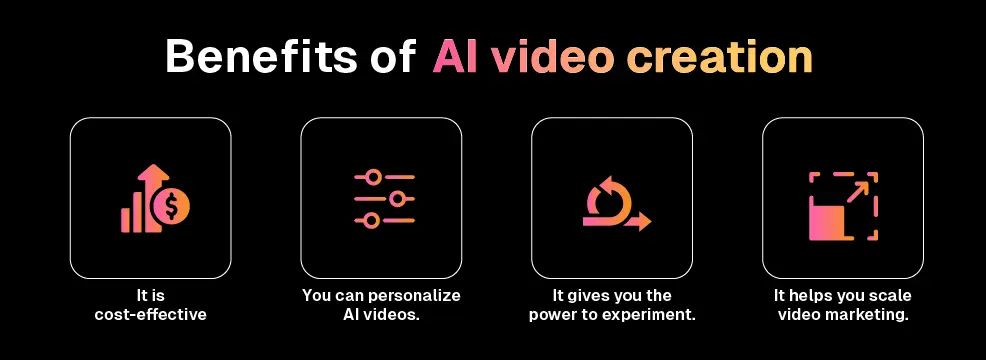
What are the types of AI video creation?
There are mainly two ways of creating AI-powered videos-
- Generating AI-powered videos from scratch
This means you create a video without using any pre-existing images or clips. You can do this with text-to-video generators. This is how it works- you describe what you want from the video (like a ChatGPT prompt) and the tool adds relevant images, clips, and voice-over to create a video.
Text-to-video editors are amazing for generating clips. But currently, they lack the sophistication of traditional video production and are not a good fit for e-commerce brands.
- Creating a video for existing images, clips, or product URL
This type of AI video creation is much better suited for e-commerce businesses. In fact, 75% of marketers are already using AI to create video content. You can use this method to create multiple videos of your products in different formats.
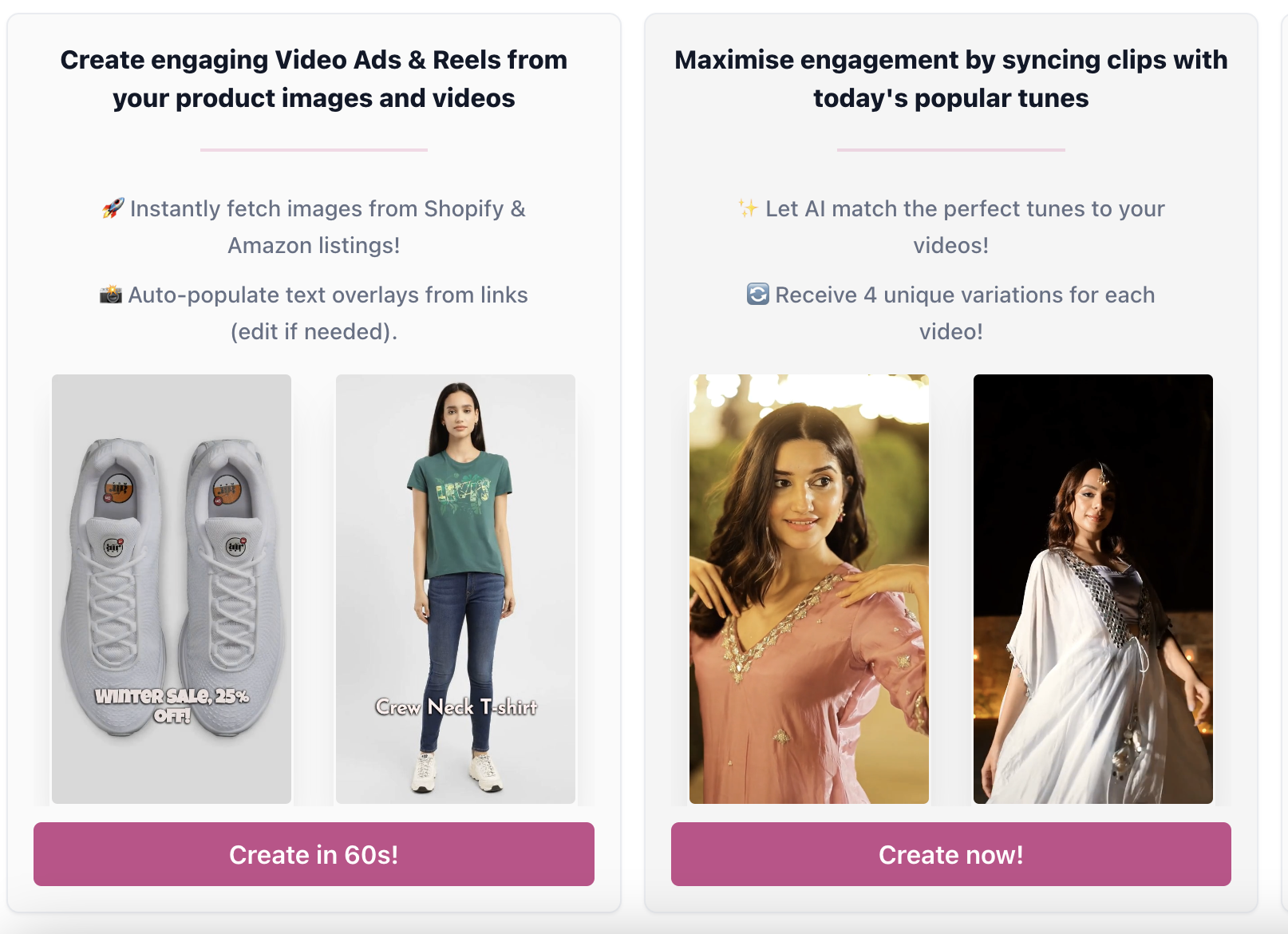
How to create AI videos with Whatmore Studio
Here's a step-by-step breakdown of how you can generate high-quality, AI-powered videos for your Shopify store.
Step 1- Create an account for an AI video tool like Whatmore Studio
The first step is to select a good AI tool like Whatmore Studio and create an account. Then, you can take a free trial or select a suitable plan and complete the onboarding process. Whatmore Studio offers a free plan where you can create and download 10 high-quality videos for your Shopify store.
Step 2- Upload product clips to Whatmore Studio or import them from the URL
Once you’ve successfully logged in, upload all pre-existing images and footage to the Studio library.
You can also copy-paste the URL of your Shopify store and Whatmore Studio will automatically fetch all images, clips, and descriptions from the link.
Step 3- Generate AI video
Enter a short text prompt describing your video and select the desired ‘vibe’. Then hit ‘Generate’.
Step 4- Preview AI video
Whatmore AI algorithm will analyze your inputs and search through the video library to select the most suitable clips, assembling them into a video in under a minute. Studio will also add trending background music and quick transitions to make your video more engaging.
Step 5- Choose and customize
You’ll get 4 unique variations of each video. You can choose the one you like the most. You can also edit and make minor changes to the final video if required.
Step 6- Share and download
Whatmore Studio integrates with your Shopify website and social media platforms. This allows you to share the video directly from the Whatmore dashboard. You can also download the video and use it for Meta and TikTok ads.
AI video creation has leveled the playing field between e-commerce giants and small Shopify stores. With tools like Whatmore Studio, you can create AI-powered videos to boost brand visibility, engagement, and even conversions. So what are you waiting for? Create your first AI-powered video with Whatmore Studio today.
Great news- we’re running a free trial for Whatmore Studio this month. Give it a go before the offer closes!















